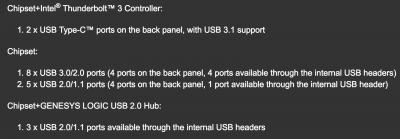You need to properly adjust(you can only have 15 ports) and map the usb ports on your hack. See Rehabman's excellent guide on this site for more info.
You can't just copy someone else's settings unless you have exactly the same setup(mobo, case, wifi/bluetooth etc).
Otherwise you will have some/lots of weirdness.
*UPDATE*
Using this
guide, I went down the rabbit hole of creating a custom SSDT for
USBInjectAll.kext.
Here are some tips and things I learned for others who want to do the same:
- It only makes sense to use someone else's SSDT-USB.aml if you're using exactly the same internal headers (case ports) on your motherboard. These are the ones I'm using and my
SSDT-USB.aml.

- Keep in mind USB 3.0 ports count as two ports because they are also USB 2.0 ports.
- Using a USB 3.0 hub saves you time because it registers as a USB 2.0 and 3.0 device. This way you don't have to plug in separate 2.0 and 3.0 devices into each port on your case.
- You can use
IOJones instead of IORegistryExplorer.
- The internal USB hub header only counts as one port, even though it can provide up to three 2.0 ports on your case (confusing), because technically it's just a 2.0 hub that's built into the motherboard.
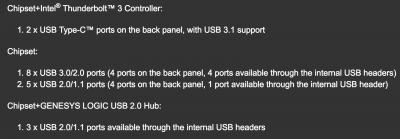
- If you end up only injecting/mapping 15 or less ports, you can remove the 15 port limit patch from your config.plist.
- I
think (not sure) using the uia_exclude= boot flag is redundant because with a proper SSDT-USB.aml, you're telling USBInjectAll.kext which ports to inject and how to map them. I see no difference in IOJones when booting with and without:
Code:
uia_exclude=HS05;HS06;HS09;SS05;SS06;SS09;SS10;USR1;USR2
...as all these are not included in my SSDT-USB.aml.
- All this has nothing to do with the USB 3.1 Type-C ports.
- I
think (not sure) 2.0 and 3.0 backwards compatibility on the two Type-C ports only works in Windows 7 32-bit/64-bit using the Intel USB 3.1 [15.2.30.250] driver. I only currently have Win10 and H.S. 10.13.3 installed, and 2.0/3.0 devices do not work on those ports in both OS's. I also don't have any USB 3.1 or TB devices+adapter to test those ports with.
- It looks like sleep now works for me regardless of what USB devices I have attached.

- Between this USB drama, the wonky Nvidia drivers, SIP needing to be enabled to install Nvidia drivers, and AFPS... I wish I stayed on El Cap.