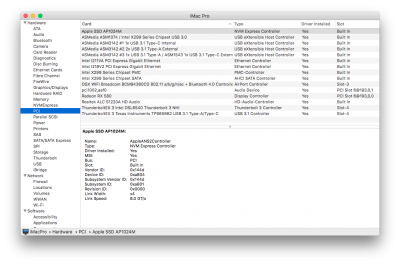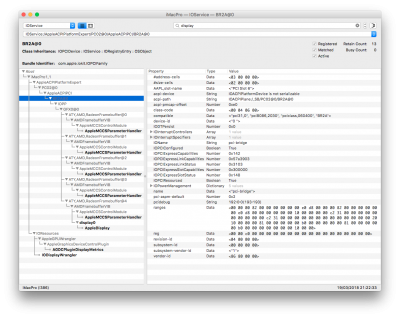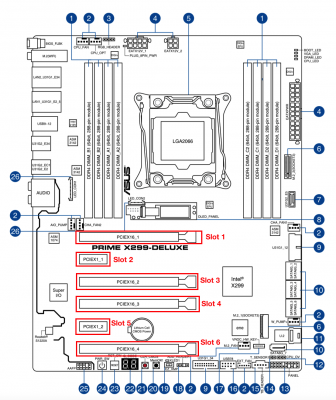- Joined
- Apr 16, 2012
- Messages
- 235
- Motherboard
- Asus X299 Prime Deluxe
- CPU
- i9-7960x
- Graphics
- Vega 56
Hey guys,
I finally got the SSDT fully implemented it seems! View media item 190239
But I cannot get hotswap to work with my UAD Apollo which is using a TB3 to TB2 adapter.
View media item 190240
Does anyone know if this is because of the adapter, or the Apollo, or something else I need to add to the SSDT maybe?
I finally got the SSDT fully implemented it seems! View media item 190239
But I cannot get hotswap to work with my UAD Apollo which is using a TB3 to TB2 adapter.
View media item 190240
Does anyone know if this is because of the adapter, or the Apollo, or something else I need to add to the SSDT maybe?