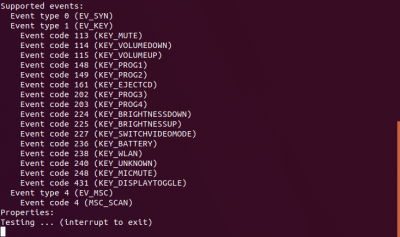RehabMan
Moderator
- Joined
- May 2, 2012
- Messages
- 181,058
- Motherboard
- Intel DH67BL
- CPU
- i7-2600K
- Graphics
- HD 3000
- Mac
- Mobile Phone
Ok, I found that my problem was because I deleted applebacklight.kext. I can now change my brightness.
I am now having a problem with my screen being blank (with my backlight lit) whenever I wake my laptop or open my laptop after closing it. I thought that this was fixed with backlight control. Could you take a look at my report files? Thanks!
Read here regarding display override:
https://www.tonymacx86.com/threads/readme-common-problems-in-10-13-high-sierra.233582/