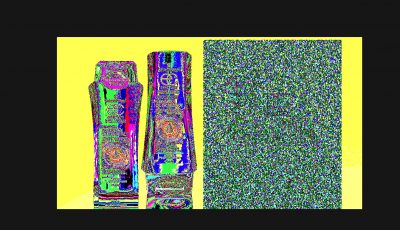- Joined
- Jul 28, 2012
- Messages
- 143
- Motherboard
- ASRock Z390 Phantom Gaming ITX
- CPU
- i9-9900K
- Graphics
- RX 5700
- Mac
- Mobile Phone
The demo at madebyevan.com runs very smooth...no issues that I can see.
I am running 10.13.3
As for 104, I can try that. Given the issues with Nvidia drivers and 10.13.3, I had to download 103, edit the package, install, and update NVDAStartupWeb.kext to work properly...instructions from https://www.******.com/r/hackintosh/comments/7sr4vv/nvidia_web_drivers_and_you_a_patching_guide_for/
Another thought I had deals with how FCPX uses both the iGPU and dGPU. Hardware encoding is supported according to MacX Video Converter Pro and it appears other apps are performing very well (Cinebench score of 124.16 fps for OpenGL, 1003 cb for CPU). However, I only see the Nvidia listed in System Report/Graphics...where I thought I should also be seeing the Intel HD630. Is there anyway to verify this reasoning?
I don't think I see my HD graphics in system report either but I'll have to check. MacX Video Converter will let you know if quicksync is working correctly and it sounds like it is. Use the nvidia-update script I posted above to install .104.. It does all the patching for you.