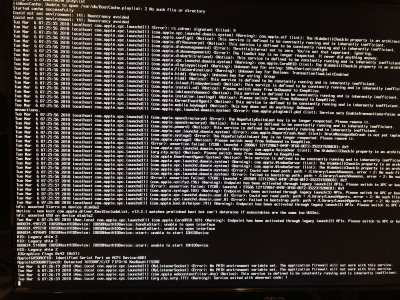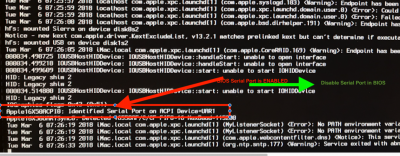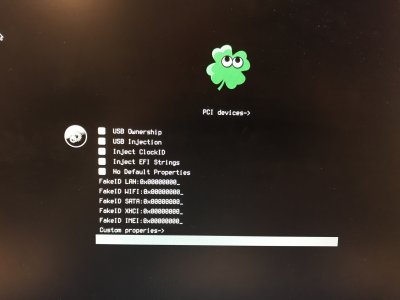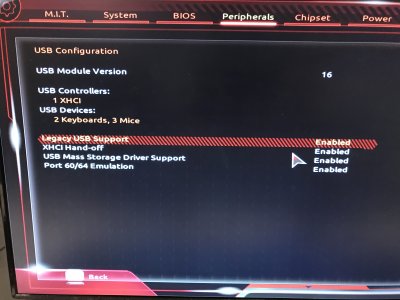- Joined
- Nov 7, 2016
- Messages
- 29
- Motherboard
- Gigabyte Z170X-Designare
- CPU
- i7
- Graphics
- GTX 950
- Mac
I'm upgrading from Sierra to High Sierra.
After download and installation from app store, I reboot the system.
Inside Clover bootup screen I select "Boot macOS Install from Sierra" (should that say High Sierra???). Its gets stuck in bootup with "Service existed with abnormal code: 1". See the attached pics.
Any idea what this might be?
I've tried several things without any success.
After download and installation from app store, I reboot the system.
Inside Clover bootup screen I select "Boot macOS Install from Sierra" (should that say High Sierra???). Its gets stuck in bootup with "Service existed with abnormal code: 1". See the attached pics.
Any idea what this might be?
I've tried several things without any success.