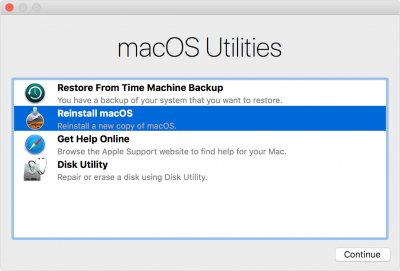- Joined
- Dec 16, 2017
- Messages
- 10
- Motherboard
- Gigabyte Z370 Auros Gaming 5
- CPU
- i7-8700k
- Graphics
- nVidia 1060
Hello friends,
I've tried searching on the internet and there are a bunch of threads with respect to Hackintosh builds + TM backups. However, none of them address the following scenario which I currently stuck at:
I currently have a 10.13.2 HS system (see my profile for full specs).
Here is what I want to do:
- Backup my current hackintosh system using Time Machine.
- Backup my clover EFI on USB
- Completely erase the ssd and format as HFS+ disk
- Start over with a new build using Clover/Unibeast. Install the same exact 10.13.2 HS OS
- Use the backup clover EFI to boot
- Restore TM backup from step 1
Is this possible? What is the proper way to "reformat" hackintosh?
Thanks!
I've tried searching on the internet and there are a bunch of threads with respect to Hackintosh builds + TM backups. However, none of them address the following scenario which I currently stuck at:
I currently have a 10.13.2 HS system (see my profile for full specs).
Here is what I want to do:
- Backup my current hackintosh system using Time Machine.
- Backup my clover EFI on USB
- Completely erase the ssd and format as HFS+ disk
- Start over with a new build using Clover/Unibeast. Install the same exact 10.13.2 HS OS
- Use the backup clover EFI to boot
- Restore TM backup from step 1
Is this possible? What is the proper way to "reformat" hackintosh?
Thanks!
Last edited: