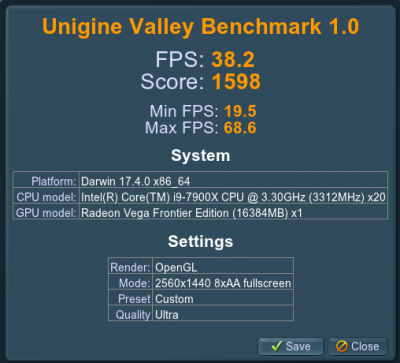- Joined
- Feb 24, 2013
- Messages
- 2,651
- Motherboard
- N/A
- CPU
- N/A
- Graphics
- N/A
- Mac
- Mobile Phone
Hey guys finally got a Vega Frontier Edition 16GB VRAM and wow does it make a difference. Everything is SO SMOOTH in High Sierra.
I'm coming from always using nVidia on Hackintoshes because I always needed CUDA, but now this feels like a totally different experience!
Previously (temporarily) I put in a RX560 just to get some work done, but finally was able to grab one of these cards (and it wasn't easy to find locally either).
So anyway, just wanted to let people know.
Really awesome card and I will do more benchmarks soon. For now here's a Unigine Valley test.
This is running on an "iMac Pro clone" .
I'm coming from always using nVidia on Hackintoshes because I always needed CUDA, but now this feels like a totally different experience!
Previously (temporarily) I put in a RX560 just to get some work done, but finally was able to grab one of these cards (and it wasn't easy to find locally either).
So anyway, just wanted to let people know.
Really awesome card and I will do more benchmarks soon. For now here's a Unigine Valley test.
This is running on an "iMac Pro clone" .
Attachments
Last edited: