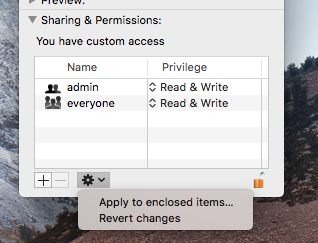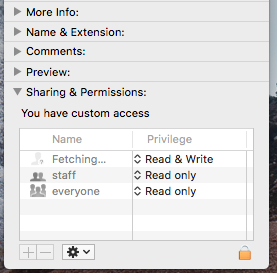- Joined
- Dec 10, 2013
- Messages
- 87
- Motherboard
- Gigabyte GA-Z170X-UD5 TH
- CPU
- i7-6700K
- Graphics
- RX 5700 XT
- Mac
- Classic Mac
- Mobile Phone
I rebuild my office production machine today. Fresh install of High Sierra with a GTX 970.
I have two identical system for my office and home; i7-6700k, Z170X, 32GB DDR4, SSD SATA and M.2, GTX 970,
OSXWiFi 802.11/Bluetooth 4.0. I use 2-4 monitors mostly. 3 in my office.
10.13.3 was not ok! A bit laggy. Updating a copy of 10.12.6 was MUCH worse!
10.13.2 is perfect!
Everything works. Premiere Pro runs very fast with CUDA.
Entire system is very quick and responsive.
I tried to get .3 to work but nothing worked. Not worth it!
Maybe .4 will be better. Definitely a video driver issue.
Kept my serial number, iCloud is perfect.
My only issue is with a 2TB RAID array and a single 8TB storage drive(s). Permissions are all messed up. Simple to fix but its not taking! Ive done this a 100 times too. Not sure what the issue is, even after an hour of reading.
I also have an M.2 storage drive for video work and it was fine but it was freshly formatted a few days ago APFS.
Im moving 1.4TB of data off the array and will reformat and see but it won't allow apps cache or write. Odd!
Applying new permissions appears to work but its goes by in seconds instead of minutes as it should and nothing changes.
Not sure where to post about this:
At any folder or drive root. Permission are set to read only and "Fetching..." for a user for read & write. Deleting the lost user and adding Admin and making them read & write then Apply to enclosed items simply doesn't work :-/ At that root it seems to have worked but going one level in shows it doesn't. WTF?!
I have two identical system for my office and home; i7-6700k, Z170X, 32GB DDR4, SSD SATA and M.2, GTX 970,
OSXWiFi 802.11/Bluetooth 4.0. I use 2-4 monitors mostly. 3 in my office.
10.13.3 was not ok! A bit laggy. Updating a copy of 10.12.6 was MUCH worse!
10.13.2 is perfect!
Everything works. Premiere Pro runs very fast with CUDA.
Entire system is very quick and responsive.
I tried to get .3 to work but nothing worked. Not worth it!
Maybe .4 will be better. Definitely a video driver issue.
Kept my serial number, iCloud is perfect.
My only issue is with a 2TB RAID array and a single 8TB storage drive(s). Permissions are all messed up. Simple to fix but its not taking! Ive done this a 100 times too. Not sure what the issue is, even after an hour of reading.
I also have an M.2 storage drive for video work and it was fine but it was freshly formatted a few days ago APFS.
Im moving 1.4TB of data off the array and will reformat and see but it won't allow apps cache or write. Odd!
Applying new permissions appears to work but its goes by in seconds instead of minutes as it should and nothing changes.
Not sure where to post about this:
At any folder or drive root. Permission are set to read only and "Fetching..." for a user for read & write. Deleting the lost user and adding Admin and making them read & write then Apply to enclosed items simply doesn't work :-/ At that root it seems to have worked but going one level in shows it doesn't. WTF?!
Attachments
Last edited: