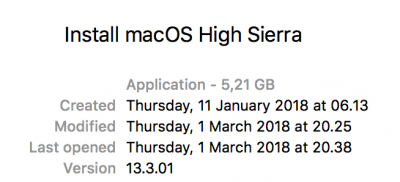RuleBreaker01
Banned
- Joined
- May 31, 2018
- Messages
- 1,274
Thanks again after 5 month victory of install 10.13 on my 7980XE + Gigabyte AORUS GAMING 7 + 1080Ti. I reinstalled the iMac Pro version and it works perfect now.(Fully acceleration of the Graphic Card, 100 Utilization of the CPU)
What OC have you performed there ? (and what cooling system do you use). Those numbers are higher than what you get with stock config