- Joined
- Mar 23, 2017
- Messages
- 14
- Mac
Hey all,
I got a second-hand PC for pretty cheap that I want to run Mac OS on. The key specs are as follows:
i5-4690k
GTX 770
16 GB RAM
Asus Z97M-PLUS Motherboard
There's currently no onboard wifi/bluetooth, so naturally I would like to acquire and plug in a card(s) for wifi and bluetooth, such as this one sold by OSXWifi. Easy, right!? But here's the kicker: correct me if I'm wrong, but the Z97M-PLUS has no PCIe 1.0, which all the recommended wifi cards on the Buyer's Guide (and the one offered by OSXWifi) seem to require. See image below (courtesy of ASUS):
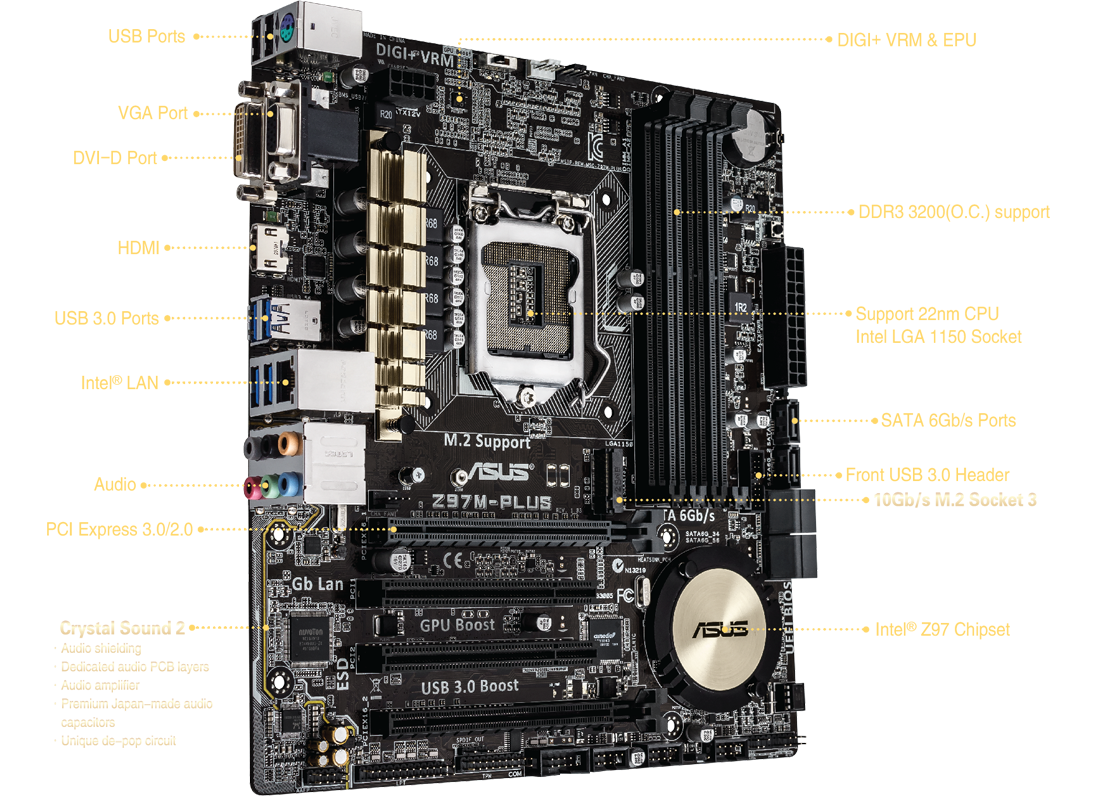
So what should I do? What wifi/bluetooth solution do you recommend?
Thanks in advance,
Bapple
I got a second-hand PC for pretty cheap that I want to run Mac OS on. The key specs are as follows:
i5-4690k
GTX 770
16 GB RAM
Asus Z97M-PLUS Motherboard
There's currently no onboard wifi/bluetooth, so naturally I would like to acquire and plug in a card(s) for wifi and bluetooth, such as this one sold by OSXWifi. Easy, right!? But here's the kicker: correct me if I'm wrong, but the Z97M-PLUS has no PCIe 1.0, which all the recommended wifi cards on the Buyer's Guide (and the one offered by OSXWifi) seem to require. See image below (courtesy of ASUS):
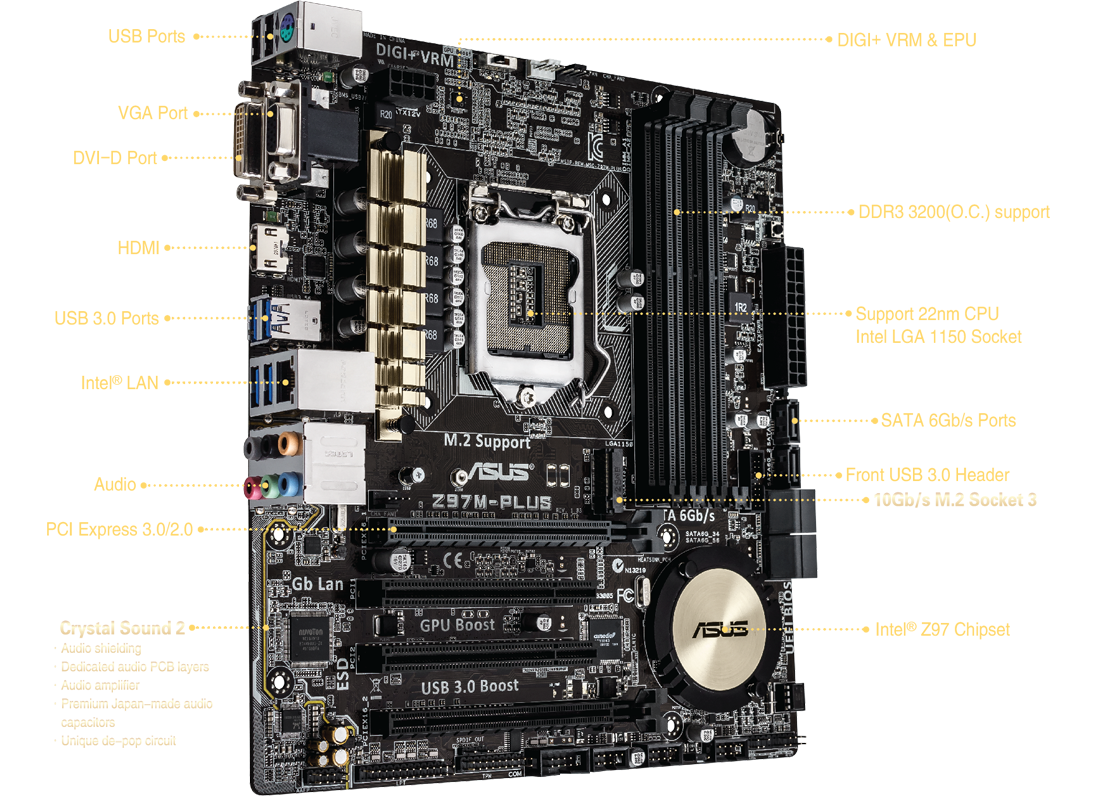
So what should I do? What wifi/bluetooth solution do you recommend?
Thanks in advance,
Bapple

