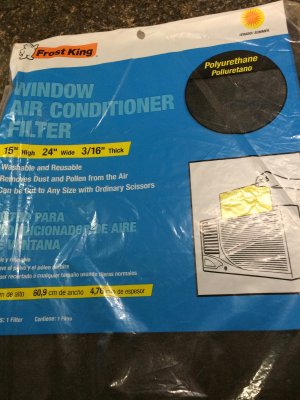- Joined
- Jan 13, 2017
- Messages
- 17
- Motherboard
- Z370 Extreme 4
- CPU
- i7-8700K
- Graphics
- GTX 1080
- Mac
- Classic Mac
- Mobile Phone
This is my very first build. I have been dreaming/planning this for over a year now. Of course when I finally get the funds, and I am ready to build, prices have gone crazy. Go figure.
Why:
I am starting with my very own, pre-ordered in 2003, dual 2.0 powermac G5. This thing was a beast and got years and years of service. I used it daily for graphic design work/ school/ games and general mayhem. This all changed when the power supply finally gave up the ghost in 2012. This era of machine was left behind by Apple by then so I had no choice but to abandon my trusty steed and jump on the iMac bandwagon.
The iMac has been great, but its no powermac so the Hackintosh plan was set into motion.
Whats:
i7-8700K
AsRock Z370 Extreme 4
8x2 XPG DDR4 2666 RAM
2 TB Toshiba 7200 hard drive for storage
2x M500’s from Crucial, one each for macOS and Windows 10
Corsair CX750M PSU
Cooler Master Hyper 212 LED CPU cooler with various CoolMaster and Arctic case fans
Bluetooth Adapter
Gigabyte GTX1080
Mountain Mods Tray
Laser Hive front Panel/ fan bracket and ATX PSU Trim
3.5 to 2.5 adapter
Fan extension
The Build:
Started with the basic, disassembly and dump all the precious bits in a tub for later scrapping. This was sadder than it probably should have been.
This thing was sitting for several years out in the garage so it had a good layer of grime, mouse turds and bug carcasses. A good bath was in order before we got too far along.
Now I am just waiting for the motherboard tray and other parts to arive so I can start cutting.
Empty

Garbage

that did not come off very easy! LOL

Bath Time

Why:
I am starting with my very own, pre-ordered in 2003, dual 2.0 powermac G5. This thing was a beast and got years and years of service. I used it daily for graphic design work/ school/ games and general mayhem. This all changed when the power supply finally gave up the ghost in 2012. This era of machine was left behind by Apple by then so I had no choice but to abandon my trusty steed and jump on the iMac bandwagon.
The iMac has been great, but its no powermac so the Hackintosh plan was set into motion.
Whats:
i7-8700K
AsRock Z370 Extreme 4
8x2 XPG DDR4 2666 RAM
2 TB Toshiba 7200 hard drive for storage
2x M500’s from Crucial, one each for macOS and Windows 10
Corsair CX750M PSU
Cooler Master Hyper 212 LED CPU cooler with various CoolMaster and Arctic case fans
Bluetooth Adapter
Gigabyte GTX1080
Mountain Mods Tray
Laser Hive front Panel/ fan bracket and ATX PSU Trim
3.5 to 2.5 adapter
Fan extension
The Build:
Started with the basic, disassembly and dump all the precious bits in a tub for later scrapping. This was sadder than it probably should have been.
This thing was sitting for several years out in the garage so it had a good layer of grime, mouse turds and bug carcasses. A good bath was in order before we got too far along.
Now I am just waiting for the motherboard tray and other parts to arive so I can start cutting.
Empty

Garbage

that did not come off very easy! LOL

Bath Time

Last edited: