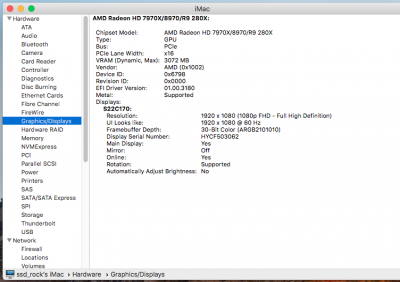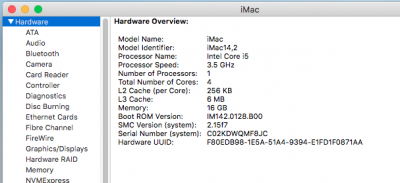- Joined
- Dec 27, 2017
- Messages
- 51
- Motherboard
- GIGABYTE AORUS Z390 I PRO WIFI
- CPU
- i7-8700K
- Graphics
- RX 560
- Mac
- Classic Mac
- Mobile Phone
View attachment 315243 View attachment 315251 View attachment 315252 it seems like using 0x19120000 with inject intel (YES) and shikigva=28 seems to work for me.
What sort of result do you get with BruceX? I seem to be stuck on 60 seconds...