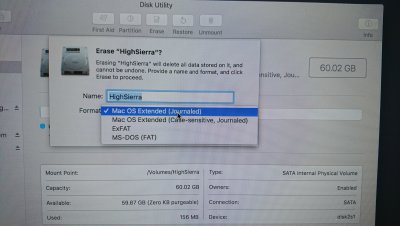- Joined
- Aug 13, 2017
- Messages
- 214
- Motherboard
- Gigabyte Z370P D3 (rev. 1.0)
- CPU
- i5-8400
- Graphics
- RX 570
- Mac
- Mobile Phone
Hi,
I've tried with putting AppleAHCIPort.kext to /EFI/CLOVER/kexts/Other on my USB installer. But i got the same Error during formatting the SSD hard. But with Sierra installer working like a charm. What should i putt in to my usb installer to format the drive?
Thank you in advance
--- FIX ---

I've tried with putting AppleAHCIPort.kext to /EFI/CLOVER/kexts/Other on my USB installer. But i got the same Error during formatting the SSD hard. But with Sierra installer working like a charm. What should i putt in to my usb installer to format the drive?
Thank you in advance
--- FIX ---
- Get ColverConfigurator
- Mount EFI partiotion on your USB installer
- Open config.plist with ColverConfigurator
- Then kernel and kext patches section (as in Screenshots below)
- Save and Umount USB .. Good Luck


Last edited: