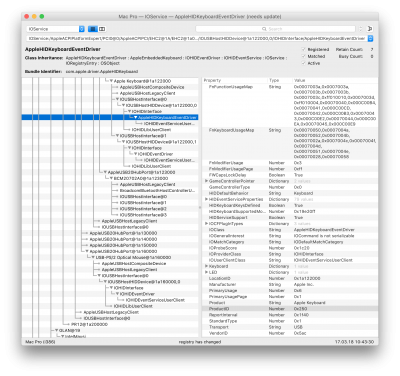You are using an out of date browser. It may not display this or other websites correctly.
You should upgrade or use an alternative browser.
You should upgrade or use an alternative browser.
[Beta release] NativeDisplayBrightness 0.0.5 testing [updated]
- Thread starter bensge
- Start date
-
- Tags
- brightness ddc native tools
- Status
- Not open for further replies.
- Joined
- Jan 23, 2018
- Messages
- 6
According to what I read about MonitorControl, you should try the previous version 1.1.
In version 1.2, the key has been changed to be mapped to original Apple Keyboard, but it was previously set to F1 and F2.
Good luck with learning swift
I noticed your post since I was looking for an alternative to NativeDisplayBrightness, which uses the default buttons for brightness adjustment on original Apple Keyboards. You state that MonitorControl uses the native Apple keys in version 1.2, however I can only find version 1.1 on MonitorControl's Github repo. Am I missing something?
- Joined
- Feb 15, 2018
- Messages
- 6
Sorry, my mistake, I corrected my post with proper version. You can also check the issue page this is where I learn that the key has been changed with previous version
- Joined
- Jan 27, 2018
- Messages
- 110
- Motherboard
- ASUS Prime Z390-A
- CPU
- i7-9700K
- Graphics
- HD 630, RX 580
- Mac
- Mobile Phone
v1.1

https://github.com/KAMIKAZEUA/NativeDisplayBrightness/releases/tag/v1.1
For now, that like most big changes I've done for this app. I don't have other monitor to improve multi monitor features, also monitor with speakers. So I can't work on these features. Any bugs if found - will be fixed. Thanks everybody.
p.s. I'm thinking - should I maybe create a new topic here? Well, it's whatever for me, but it's a really like different app now with my changes.. any admins reads this? Can you clarify me pls.
- set any key from F1 to F20 to any action.
- UI fixes, minor bug fixes

https://github.com/KAMIKAZEUA/NativeDisplayBrightness/releases/tag/v1.1
For now, that like most big changes I've done for this app. I don't have other monitor to improve multi monitor features, also monitor with speakers. So I can't work on these features. Any bugs if found - will be fixed. Thanks everybody.
p.s. I'm thinking - should I maybe create a new topic here? Well, it's whatever for me, but it's a really like different app now with my changes.. any admins reads this? Can you clarify me pls.
Last edited:
- Joined
- Nov 28, 2012
- Messages
- 17
- Motherboard
- GA-Z77X-d3h
- CPU
- I5 2100 K
- Graphics
- GT640
- Mac
- Mobile Phone
pefect on my team with 24es hp monitor. It is possible to do so with the screen and keyboard indicator sound.
- Joined
- Sep 20, 2011
- Messages
- 49
- Motherboard
- Gigabyte Z390 Designare
- CPU
- i9-9900K
- Graphics
- Radeon VII
- Mac
- Mobile Phone
v1.1
- set any key from F1 to F20 to any action.
- UI fixes, minor bug fixes

https://github.com/KAMIKAZEUA/NativeDisplayBrightness/releases/tag/v1.1
For now, that like most big changes I've done for this app. I don't have other monitor to improve multi monitor features, also monitor with speakers. So I can't work on these features. Any bugs if found - will be fixed. Thanks everybody.
p.s. I'm thinking - should I maybe create a new topic here? Well, it's whatever for me, but it's a really like different app now with my changes.. any admins reads this? Can you clarify me pls.
Thanks a lot for your update. Now I am able to use the brightness keys as they should.
Use for the decrease key f19 and for the increase key f20. Then use karabiner elements; under the preferences in tab Function Keys use instead the brightness keys the keys f19 and f20. It works as it should be.
- Joined
- Mar 6, 2018
- Messages
- 16
- Motherboard
- Asus X299 Prime Deluxe
- CPU
- Intel Core i9 7900X
- Graphics
- Sapphire Radeon RX Vega 64
- Mac
- Mobile Phone
- Joined
- Nov 1, 2015
- Messages
- 307
- Motherboard
- Asus ROG Strix Z490-E Gaming
- CPU
- i7-10700K
- Graphics
- RX 580
It still works on High Sierra. Have you set the InfoPlistPatch to true?Is @wern's patch for the Apple Keyboard still supposed to work on High Sierra, because it doesn't seem to do anything for me? I still have to press Fn even when the patch is enabled.
Code:
<key>InfoPlistPatch</key>
<true/>- Joined
- Mar 6, 2018
- Messages
- 16
- Motherboard
- Asus X299 Prime Deluxe
- CPU
- Intel Core i9 7900X
- Graphics
- Sapphire Radeon RX Vega 64
- Mac
- Mobile Phone
I have tried with both true and false, but it doesn't work either way.
- Joined
- Nov 1, 2015
- Messages
- 307
- Motherboard
- Asus ROG Strix Z490-E Gaming
- CPU
- i7-10700K
- Graphics
- RX 580
- Status
- Not open for further replies.
Copyright © 2010 - 2024 tonymacx86 LLC