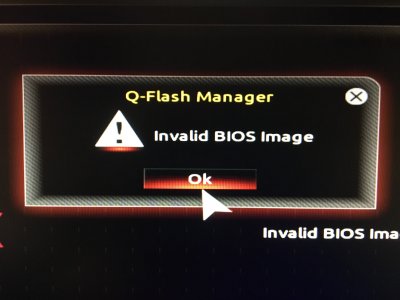- Joined
- Apr 25, 2016
- Messages
- 208
- Motherboard
- Gigabyte Z390 Aorus Pro
- CPU
- i7-9700K
- Graphics
- RX 580
- Mac
- Mobile Phone
Thank you!Here attached below my EFI folder
Have you done B1 (OSX XCPM power management) on your motherboard? I stuck here: "./UEFIpatch PRIME-X299-DELUXE-ASUS-1102.CAP" because didn't understand how to use the script with gigabyte FW x299UD4.F6b file.
This is what I get if I patch gigabyte FW:
bash-3.2$ ./UEFIpatch X299UD4.F6b
parseSection: decompression failed with error "Standard decompression failed"
parseFile: non-empty pad-file contents will be destroyed after volume modifications
patch: replaced 8 bytes at offset 34A5h 81E10080000033C1 -> 9090909090909090
patch: replaced 45 bytes at offset 1519h B9E20000000F328BC8BE0080000023CE0BCF75190BC6894424088954240C8B54240C8B442408B9E20000000F30 -> BA00000000B800000000B93B0000000F3090909090909090909090909090909090909090909090909090909090
patch: replaced 16 bytes at offset 1F1Eh 488BD6B9100000008BC648C1EA200F30 -> 90909090909090909090909090909090
rebase: can't determine if TE image base is adjusted or not, rebased TE image may stop working
rebase: can't determine if TE image base is adjusted or not, rebased TE image may stop working
rebase: can't determine if TE image base is adjusted or not, rebased TE image may stop working
rebase: can't determine if TE image base is adjusted or not, rebased TE image may stop working
rebase: can't determine if TE image base is adjusted or not, rebased TE image may stop working
rebase: can't determine if TE image base is adjusted or not, rebased TE image may stop working
rebase: can't determine if TE image base is adjusted or not, rebased TE image may stop working
rebase: can't determine if TE image base is adjusted or not, rebased TE image may stop working
Image patched
bash-3.2$
Last edited: