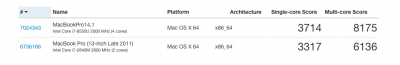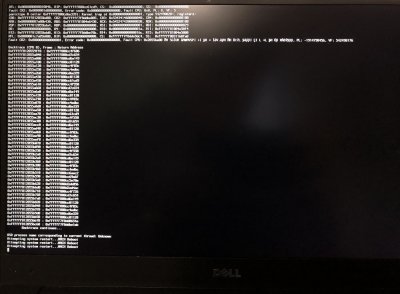RehabMan
Moderator
- Joined
- May 2, 2012
- Messages
- 181,058
- Motherboard
- Intel DH67BL
- CPU
- i7-2600K
- Graphics
- HD 3000
- Mac
- Mobile Phone
You mean that we don't have to use FakeID for "IntelGFX=0x59168086" in config.plist with HD620 KabyLake anymore?
Depends on your Clover revision. Some versions of Clover may inject a FakeID for Skylake when on KabyLake hardware.
If you find Clover is doing that automatically, use FakeID/IntelGFX=0x59168086 (should match your native device-id) to circumvent the automatic Clover Skylake spoof.