- Joined
- Jun 9, 2014
- Messages
- 4
- Motherboard
- Lenovo Yoga 720 13IKB (Clover EFI)
- CPU
- Intel Core i5-8250U (Kaby Lake R) / Unknown Chipset
- Graphics
- Intel UHD 630, 1920x1080
- Mac
- Classic Mac
- Mobile Phone
After doing hours of research I have fairly come to the conclusion that I need help getting the Synaptics I2C touchpad working on my Yoga 720 13" running macOS 10.13.2 High Sierra.
Relevant Specs:
CPU: Intel Core i5-8250U
RAM: 8GB DDR4 PC4 17000 (2133 MHz)
Screen: 1920 x 1080 with Wacom touch/pen
GPU: Intel UHD Graphics 620
Trackpad: I2C Synaptics HID
Currently I have most of what I want working using two different Yoga related forum posts as a guide, but OP of link 1 never describes how he got the touchpad to work and went MIA, and OP of link 2 has an ELAN touchpad that is different from the Synaptics one my 13" model. After pouring through those posts, I decided to follow the I2C guide in link 3 to try to get I2C working myself with the kext and relevant DSDT patch. Unfortunately, I am no good at DSDT patching and find the guide hard to follow, and ran into a few problems preventing me from getting the touchpad working. The steps I took were as follows:
1. Check that my machine is compatible.
2. Added the VoodooI2C repo to MaciASL: http://raw.github.com/alexandred/VoodooI2C-Patches/master
3. Patched DSDT with Windows 10 patch
4. Installed the kext and rebooted with no luck
5. Determined that I needed to follow the GPIO pinning guide (link 4)
The GPIO pinning guide is where I have the most trouble. At this step:
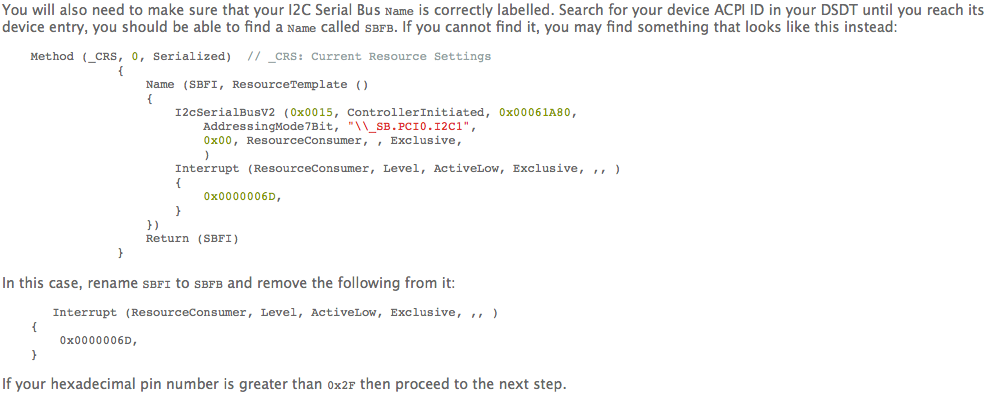
I have found that my DSDT does not match the one in the guide, and that there are two touchpad sections, one called TPD and one called TPD0. I have tried following this guid modding the TPD one, the TPD0 one, and both with no luck. I have attached what I believe to be the appropriate files per the FAQ to this post (Debug.zip). Any help with this patch would be greatly appreciated!
Links:
1. 13" Yoga thread: https://www.tonymacx86.com/threads/sierra-on-the-lenovo-yoga-720-13-wip-help-needed.225407/
2. 15" Yoga thread:
https://www.tonymacx86.com/threads/solved-yoga-720-installation.227210/
3. VoodooI2C Installation: https://voodooi2c.github.io/#Installation/Installation
4. GPIO Pinning: https://voodooi2c.github.io/#GPIO Pinning/GPIO Pinning
5. FAQ I Checked: https://www.tonymacx86.com/threads/faq-read-first-laptop-frequent-questions.164990/
Relevant Specs:
CPU: Intel Core i5-8250U
RAM: 8GB DDR4 PC4 17000 (2133 MHz)
Screen: 1920 x 1080 with Wacom touch/pen
GPU: Intel UHD Graphics 620
Trackpad: I2C Synaptics HID
Currently I have most of what I want working using two different Yoga related forum posts as a guide, but OP of link 1 never describes how he got the touchpad to work and went MIA, and OP of link 2 has an ELAN touchpad that is different from the Synaptics one my 13" model. After pouring through those posts, I decided to follow the I2C guide in link 3 to try to get I2C working myself with the kext and relevant DSDT patch. Unfortunately, I am no good at DSDT patching and find the guide hard to follow, and ran into a few problems preventing me from getting the touchpad working. The steps I took were as follows:
1. Check that my machine is compatible.
2. Added the VoodooI2C repo to MaciASL: http://raw.github.com/alexandred/VoodooI2C-Patches/master
3. Patched DSDT with Windows 10 patch
4. Installed the kext and rebooted with no luck
5. Determined that I needed to follow the GPIO pinning guide (link 4)
The GPIO pinning guide is where I have the most trouble. At this step:
I have found that my DSDT does not match the one in the guide, and that there are two touchpad sections, one called TPD and one called TPD0. I have tried following this guid modding the TPD one, the TPD0 one, and both with no luck. I have attached what I believe to be the appropriate files per the FAQ to this post (Debug.zip). Any help with this patch would be greatly appreciated!
Links:
1. 13" Yoga thread: https://www.tonymacx86.com/threads/sierra-on-the-lenovo-yoga-720-13-wip-help-needed.225407/
2. 15" Yoga thread:
https://www.tonymacx86.com/threads/solved-yoga-720-installation.227210/
3. VoodooI2C Installation: https://voodooi2c.github.io/#Installation/Installation
4. GPIO Pinning: https://voodooi2c.github.io/#GPIO Pinning/GPIO Pinning
5. FAQ I Checked: https://www.tonymacx86.com/threads/faq-read-first-laptop-frequent-questions.164990/
