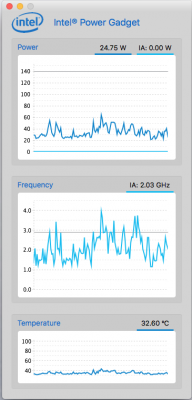You are using an out of date browser. It may not display this or other websites correctly.
You should upgrade or use an alternative browser.
You should upgrade or use an alternative browser.
How to build your own iMac Pro [Successful Build/Extended Guide]
- Thread starter kgp
- Start date
- Status
- Not open for further replies.
kgp
Retired
- Joined
- May 30, 2014
- Messages
- 6,743
- Motherboard
- ASUS WS X299 Sage 10G
- CPU
- i9-7980XE
- Graphics
- Vega 64
- Mac
- Mobile Phone
I'm having trouble just getting the aml file to open in MaciASL can't seem to get it open to even try to 'understand'. Should this be easy to open? It was on my last build.
Did you download MaciASL from the originating post of this thread?
kgp
Retired
- Joined
- May 30, 2014
- Messages
- 6,743
- Motherboard
- ASUS WS X299 Sage 10G
- CPU
- i9-7980XE
- Graphics
- Vega 64
- Mac
- Mobile Phone
Yet another Guide Update - Implementation of 10.13.4 Public Beta 2 (17E150f)

Note, that the USB port Limit Patch in the config.plist for 10.13.3 (17D2047)
must be updated for 10.13.4 Beta 2 (17E150f) to:
under "KextsToPatch" in Section "Kernel and Kext Patches" of Clover Configurator, as else not all available XHC USB ports will be natively implemented.
Like always many thanks to @PMheart from InsanelyMac for providing the respective XHC USB port limit patches.
For further details see Section E.4) - USB Configuration
You can update your iMac Pro macOS High Sierra 10.13.3 (17D2047) build to macOS High Sierra 10.13.4 Public Beta 2 (17E150f) directly via the Appstore after successfully registration for Apple's Public Beta Program. However, it is rather recommended to clone your 10.13.3 (17D2047) System Disk with Carbon Copy Cloner (CCC) to a test drive and to update to 10.13.4 Public Beta 2 (17E150f) on the latter.
Enjoy and have fun

Note, that the USB port Limit Patch in the config.plist for 10.13.3 (17D2047)
Code:
Name* Find*[Hex] Replace* [Hex] Comment
AppleUSBXHCIPCI 837d8c10 837d8c19 10.13.3 USB Port Limit Patchmust be updated for 10.13.4 Beta 2 (17E150f) to:
Code:
Name* Find*[Hex] Replace* [Hex] Comment
AppleUSBXHCI 837d940f 0f839704 0000 837d941a 90909090 9090 10.13.4 USB Port Limit Patchunder "KextsToPatch" in Section "Kernel and Kext Patches" of Clover Configurator, as else not all available XHC USB ports will be natively implemented.
Like always many thanks to @PMheart from InsanelyMac for providing the respective XHC USB port limit patches.
For further details see Section E.4) - USB Configuration
You can update your iMac Pro macOS High Sierra 10.13.3 (17D2047) build to macOS High Sierra 10.13.4 Public Beta 2 (17E150f) directly via the Appstore after successfully registration for Apple's Public Beta Program. However, it is rather recommended to clone your 10.13.3 (17D2047) System Disk with Carbon Copy Cloner (CCC) to a test drive and to update to 10.13.4 Public Beta 2 (17E150f) on the latter.
Enjoy and have fun
- Joined
- Feb 24, 2014
- Messages
- 22
- Motherboard
- Asus PRIME x299-A
- CPU
- Intel Core i9-7920X
- Graphics
- EVGA Nvidia GTX 1080 Ti
- Mac
- Mobile Phone
Thanks again for this amazing and updated guide @kgp.
I have a working x299 for the last few months but decided to unlock the bios and update to iMacPro1,1. I compiled the patched BIOS but wasn't able to get the Flashback/USB update to work. I also couldn't get Flashback to work with the original BIOS .CAP file either. I had double checked my USB stick was FAT32 and also tried a different stick.
A bit of searching and trial and error and figured out that the USB can not have an EFI partition on it (GUID) It needs to be formatted with an MBR and only one single FAT32 partition. I booted into Windows and used Diskpart to fully format the USB stick but I'm sure there's a way in Terminal. It worked after that. Just in case it's helpful to anyone.
I have a working x299 for the last few months but decided to unlock the bios and update to iMacPro1,1. I compiled the patched BIOS but wasn't able to get the Flashback/USB update to work. I also couldn't get Flashback to work with the original BIOS .CAP file either. I had double checked my USB stick was FAT32 and also tried a different stick.
A bit of searching and trial and error and figured out that the USB can not have an EFI partition on it (GUID) It needs to be formatted with an MBR and only one single FAT32 partition. I booted into Windows and used Diskpart to fully format the USB stick but I'm sure there's a way in Terminal. It worked after that. Just in case it's helpful to anyone.
- Joined
- Aug 31, 2017
- Messages
- 196
- Motherboard
- Asus Prime X299 Deluxe
- CPU
- Intel I7 7820x
- Graphics
- Vega64 8GB Sapphire
- Mac
- Mobile Phone
thank you for share,my dear friend,i want to try install 10.13.14 tryYet another Guide Update - Implementation of 10.13.4 Public Beta 2 (17E150f)
View attachment 311679
Note, that the USB port Limit Patch in the config.plist for 10.13.3 (17D2047)
Code:Name* Find*[Hex] Replace* [Hex] Comment AppleUSBXHCIPCI 837d8c10 837d8c19 10.13.3 USB Port Limit Patch
must be updated for 10.13.4 Beta 2 (17E150f) to:
Code:Name* Find*[Hex] Replace* [Hex] Comment AppleUSBXHCI 837d940f 0f839704 0000 837d941a 90909090 9090 10.13.4 USB Port Limit Patch
under "KextsToPatch" in Section "Kernel and Kext Patches" of Clover Configurator, as else not all available XHC USB ports will be natively implemented.
Like always many thanks to @PMheart from InsanelyMac for providing the respective XHC USB port limit patches.
For further details see Section E.4) - USB Configuration
You can update your iMac Pro macOS High Sierra 10.13.3 (17D2047) build to macOS High Sierra 10.13.4 Public Beta 2 (17E150f) directly via the Appstore after successfully registration for Apple's Public Beta Program. However, it is rather recommended to clone your 10.13.3 (17D2047) System Disk with Carbon Copy Cloner (CCC) to a test drive and to update to 10.13.4 Public Beta 2 (17E150f) on the latter.
Enjoy and have fun
View attachment 311680
To find SL05 in IREG
- Joined
- Aug 31, 2017
- Messages
- 196
- Motherboard
- Asus Prime X299 Deluxe
- CPU
- Intel I7 7820x
- Graphics
- Vega64 8GB Sapphire
- Mac
- Mobile Phone
hi.my dear friend I find two bug for 10.13.4 Beta (17E150f),when I installed 10.13.4 Beta (17E150f),OS can boot without whatever green.kext,and the GPU can be identify for like thisYet another Guide Update - Implementation of 10.13.4 Public Beta 2 (17E150f)
View attachment 311679
Note, that the USB port Limit Patch in the config.plist for 10.13.3 (17D2047)
Code:Name* Find*[Hex] Replace* [Hex] Comment AppleUSBXHCIPCI 837d8c10 837d8c19 10.13.3 USB Port Limit Patch
must be updated for 10.13.4 Beta 2 (17E150f) to:
Code:Name* Find*[Hex] Replace* [Hex] Comment AppleUSBXHCI 837d940f 0f839704 0000 837d941a 90909090 9090 10.13.4 USB Port Limit Patch
under "KextsToPatch" in Section "Kernel and Kext Patches" of Clover Configurator, as else not all available XHC USB ports will be natively implemented.
Like always many thanks to @PMheart from InsanelyMac for providing the respective XHC USB port limit patches.
For further details see Section E.4) - USB Configuration
You can update your iMac Pro macOS High Sierra 10.13.3 (17D2047) build to macOS High Sierra 10.13.4 Public Beta 2 (17E150f) directly via the Appstore after successfully registration for Apple's Public Beta Program. However, it is rather recommended to clone your 10.13.3 (17D2047) System Disk with Carbon Copy Cloner (CCC) to a test drive and to update to 10.13.4 Public Beta 2 (17E150f) on the latter.
Enjoy and have fun
View attachment 311680

and the GPU HADU was lost·····
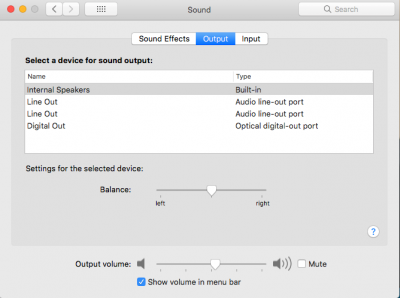
last problem is the DP port can not output signal,it must used HDMI port~~~
thats all my found~~~
my Graphics card is sapphire RX 580 8GB

Here is a detailed introduction
https://www.amazon.com/dp/B073BKYBC5/?tag=tonymacx86com-20
Enjoy and have fun
ffltt
Last edited:
- Joined
- Feb 24, 2014
- Messages
- 22
- Motherboard
- Asus PRIME x299-A
- CPU
- Intel Core i9-7920X
- Graphics
- EVGA Nvidia GTX 1080 Ti
- Mac
- Mobile Phone
Running into a non-critical issue but one I'd like to fix.
During boot up and shut done (verbose) I see the following line printed around 50-100 times in separate blocks:
"AppleUSB20HubPort@14740000: AppleUSBHostPort : : disconnect : persistent enumeration failures"
I have noted that my CPU idle is much rougher and slightly hotter than before. USB seems to be working well with a external SSD clocking in at 425MB/s r/w.
This error line started after a failed attempt at installing the rolled back Nvidia driver using the instructions in E.2 of the OP. I have since fixed the Nvidia driver issue.
Thanks in advance for any pointers.
During boot up and shut done (verbose) I see the following line printed around 50-100 times in separate blocks:
"AppleUSB20HubPort@14740000: AppleUSBHostPort : : disconnect : persistent enumeration failures"
I have noted that my CPU idle is much rougher and slightly hotter than before. USB seems to be working well with a external SSD clocking in at 425MB/s r/w.
This error line started after a failed attempt at installing the rolled back Nvidia driver using the instructions in E.2 of the OP. I have since fixed the Nvidia driver issue.
Thanks in advance for any pointers.
Attachments
kgp
Retired
- Joined
- May 30, 2014
- Messages
- 6,743
- Motherboard
- ASUS WS X299 Sage 10G
- CPU
- i9-7980XE
- Graphics
- Vega 64
- Mac
- Mobile Phone
hi.my dear friend I find two bug for 10.13.4 Beta (17E150f),when I installed 10.13.4 Beta (17E150f),OS can boot without whatever green.kext,and the GPU can be identify for like this
View attachment 311787
and the GPU HADU was lost·····
View attachment 311788
last problem is the DP port can not output signal,it must used HDMI port~~~
thats all my found~~~
Enjoy and have fun
ffltt
https://sourceforge.net/p/nvidiagraphicsfixup/tickets/11/
kgp
Retired
- Joined
- May 30, 2014
- Messages
- 6,743
- Motherboard
- ASUS WS X299 Sage 10G
- CPU
- i9-7980XE
- Graphics
- Vega 64
- Mac
- Mobile Phone
Running into a non-critical issue but one I'd like to fix.
During boot up and shut done (verbose) I see the following line printed around 50-100 times in separate blocks:
"AppleUSB20HubPort@14740000: AppleUSBHostPort : : disconnect : persistent enumeration failures"
I have noted that my CPU idle is much rougher and slightly hotter than before. USB seems to be working well with a external SSD clocking in at 425MB/s r/w.
This error line started after a failed attempt at installing the rolled back Nvidia driver using the instructions in E.2 of the OP. I have since fixed the Nvidia driver issue.
Thanks in advance for any pointers.
Are your referring to 10.13.3 (17D2047)? Do use the appropriate USB port limit patch?
- Joined
- Feb 24, 2014
- Messages
- 22
- Motherboard
- Asus PRIME x299-A
- CPU
- Intel Core i9-7920X
- Graphics
- EVGA Nvidia GTX 1080 Ti
- Mac
- Mobile Phone
Are your referring to 10.13.3 (17D2047)? Do use the appropriate USB port limit patch?
Thanks for the quick reply! I am on 10.13.3 (17D2047). I have the original port limit patch as was in your EFI folder. In trying to solve the problem I added the additional patch even though it's for 10.13.4 which seemed to make no difference.
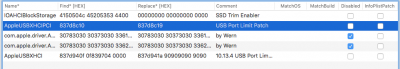
- Status
- Not open for further replies.
Copyright © 2010 - 2024 tonymacx86 LLC