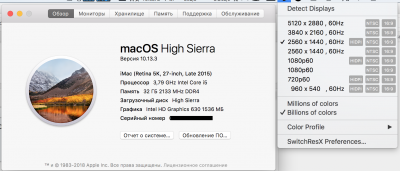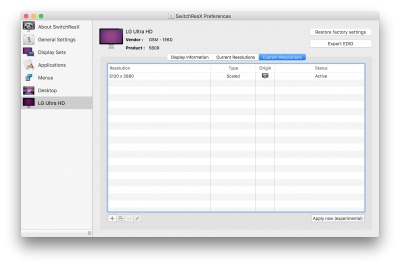RehabMan
Moderator
- Joined
- May 2, 2012
- Messages
- 181,058
- Motherboard
- Intel DH67BL
- CPU
- i7-2600K
- Graphics
- HD 3000
- Mac
- Mobile Phone
2560x1440p, I'm trying onboard video to see if it's any better, maybe driver or something isn't right with the gtx 1050.
You should expect imperfect scaling with 2560x1440p and HiDPI 1080p.
Because 1440 is not evenly divisible by 1080.
To implement 1920x1080 HiDPI, the system renders everything at 3840x2160 then scales that down to 2560x1440.