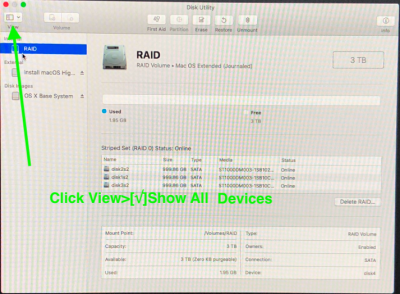- Joined
- Jan 27, 2018
- Messages
- 8
Hi there, I have the following specs:
-Motherboard: Gigabyte Z170X
-CPU: Intel I7 6700K quadcore
-RAM: 32GB DDR4
-GPU: EVGA GTX 960 4GB
-Samsung pro 500GB SSD
I'm trying to install High Sierra version 13.1.05
I followed every step on the Unibeast high sierra guide but when i reach the clover boot menu and select my drive, it starts loading and when it's just over half of the bar it freezes on this screen:

Does anyone know what is happening? I'm quite new in this whole Hackintosh thing so I would really appreciate help!!
-Motherboard: Gigabyte Z170X
-CPU: Intel I7 6700K quadcore
-RAM: 32GB DDR4
-GPU: EVGA GTX 960 4GB
-Samsung pro 500GB SSD
I'm trying to install High Sierra version 13.1.05
I followed every step on the Unibeast high sierra guide but when i reach the clover boot menu and select my drive, it starts loading and when it's just over half of the bar it freezes on this screen:

Does anyone know what is happening? I'm quite new in this whole Hackintosh thing so I would really appreciate help!!
Last edited: