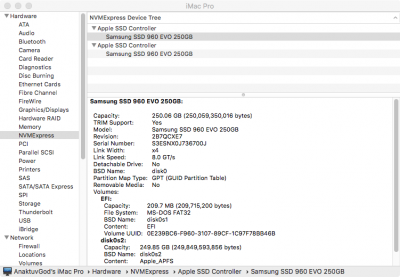@Thireus
I caught it this time. And fyi seems to have happened 2x today.
Anonymous UUID: DC634DD4-2409-FBCD-DA14-0469A37DAD80
Sun Jan 28 22:51:12 2018
*** Panic Report ***
panic(cpu 0 caller 0xffffff801996e349): Kernel trap at 0xffffff801998c6b4, type 13=general protection, registers:
CR0: 0x0000000080010033, CR2: 0x000070000f481328, CR3: 0x000000002fa3e000, CR4: 0x00000000003627e0
RAX: 0x000000007e008003, RBX: 0xffffff801a057320, RCX: 0x00000000000000e2, RDX: 0x0000000000000000
RSP: 0xffffffce5c2bbbf0, RBP: 0xffffffce5c2bbc20, RSI: 0x0000000000000003, RDI: 0xffffff801a0572c0
R8: 0x0000000100000201, R9: 0xffffff801d236036, R10: 0x0000000000000003, R11: 0xffffff8019f70eeb
R12: 0xffffff8019f78896, R13: 0x0000000000000001, R14: 0x0000000000000000, R15: 0xffffff8019f7887c
RFL: 0x0000000000010046, RIP: 0xffffff801998c6b4, CS: 0x0000000000000008, SS: 0x0000000000000010
Fault CR2: 0x000070000f481328, Error code: 0x0000000000000000, Fault CPU: 0x0, PL: 0, VF: 0
Backtrace (CPU 0), Frame : Return Address
0xfffffd000004c270 : 0xffffff801984f606 mach_kernel : _handle_debugger_trap + 0x506
0xfffffd000004c2c0 : 0xffffff801997c744 mach_kernel : _kdp_i386_trap + 0x114
0xfffffd000004c300 : 0xffffff801996e159 mach_kernel : _kernel_trap + 0x5e9
0xfffffd000004c380 : 0xffffff8019801120 mach_kernel : _return_from_trap + 0xe0
0xfffffd000004c3a0 : 0xffffff801984f03c mach_kernel : _panic_trap_to_debugger + 0x25c
0xfffffd000004c4d0 : 0xffffff801984edbc mach_kernel : _panic + 0x5c
0xfffffd000004c530 : 0xffffff801996e349 mach_kernel : _kernel_trap + 0x7d9
0xfffffd000004c6b0 : 0xffffff8019801120 mach_kernel : _return_from_trap + 0xe0
0xfffffd000004c6d0 : 0xffffff801998c6b4 mach_kernel : _xcpm_perf_bias_set + 0x294
0xffffffce5c2bbc20 : 0xffffff801998c9be mach_kernel : _xcpm_init + 0xde
0xffffffce5c2bbc60 : 0xffffff801997ac91 mach_kernel : _acpi_sleep_kernel + 0x471
0xffffffce5c2bbcd0 : 0xffffff7f9bd91fb8 com.apple.driver.AppleACPIPlatform : __ZN23AppleACPIPlatformExpert13sleepPlatformEv + 0x1ee
0xffffffce5c2bbd20 : 0xffffff7f9bd96415 com.apple.driver.AppleACPIPlatform : __ZN12AppleACPICPU7haltCPUEv + 0x75
0xffffffce5c2bbd40 : 0xffffff8019eb03f8 mach_kernel : __Z16IOCPUSleepKernelv + 0x248
0xffffffce5c2bbd90 : 0xffffff8019edddd5 mach_kernel : __ZN14IOPMrootDomain15powerChangeDoneEm + 0x335
0xffffffce5c2bbe00 : 0xffffff8019e7877b mach_kernel : __ZN9IOService8all_doneEv + 0x6fb
0xffffffce5c2bbe50 : 0xffffff8019e75968 mach_kernel : __ZN9IOService23actionPMWorkQueueInvokeEP11IOPMRequestP13IOPMWorkQueue + 0x878
0xffffffce5c2bbeb0 : 0xffffff8019e72993 mach_kernel : __ZN13IOPMWorkQueue17checkRequestQueueEP11queue_entryPb + 0x43
0xffffffce5c2bbef0 : 0xffffff8019e72822 mach_kernel : __ZN13IOPMWorkQueue12checkForWorkEv + 0x82
0xffffffce5c2bbf30 : 0xffffff8019e8ef42 mach_kernel : __ZN10IOWorkLoop15runEventSourcesEv + 0x1e2
0xffffffce5c2bbf70 : 0xffffff8019e8e57c mach_kernel : __ZN10IOWorkLoop10threadMainEv + 0x2c
0xffffffce5c2bbfa0 : 0xffffff80198004f7 mach_kernel : _call_continuation + 0x17
Kernel Extensions in backtrace:
com.apple.driver.AppleACPIPlatform(6.1)[C03BFA43-0B1C-3065-BAD7-EAD7EE152F84]@0xffffff7f9bd86000->0xffffff7f9be21fff
dependency: com.apple.iokit.IOACPIFamily(1.4)[8794C760-FDD9-3664-ADED-4A9BBEC6E517]@0xffffff7f9b0e8000
dependency: com.apple.iokit.IOPCIFamily(2.9)[194AA5A0-E772-3515-A771-6DC41FB9A361]@0xffffff7f9a094000
dependency: com.apple.driver.AppleSMC(3.1.9)[C0EDA8D1-B854-3BE7-A2AF-DF27F893962D]@0xffffff7f9b0f1000
BSD process name corresponding to current thread: kernel_task
Boot args: darkwake=1 npci=0x2000 keepsyms=1 debug=0x100
Mac OS version:
17D2047
Kernel version:
Darwin Kernel Version 17.4.0: Tue Dec 19 10:52:05 PST 2017; root:xnu-4570.47.16~1/RELEASE_X86_64
Kernel UUID: 29EF1F85-10C5-3F25-AED6-5529E5948D42
Kernel slide: 0x0000000019400000
Kernel text base: 0xffffff8019600000
__HIB text base: 0xffffff8019500000
System model name: iMacPro1,1 (Mac-7BA5B2D9E42DDD94)
System uptime in nanoseconds: 1925513498818
last loaded kext at 250000240193: com.apple.filesystems.msdosfs 1.10 (addr 0xffffff7f9cc1f000, size 69632)
last unloaded kext at 336747181780: com.apple.filesystems.msdosfs 1.10 (addr 0xffffff7f9cc1f000, size 69632)
loaded kexts:
(none)
EOF
Model: iMacPro1,1, BootROM IMP11.0064.B30, 10 processors, 3.31 GHz, 128 GB, SMC 2.41f1
Graphics: NVIDIA GeForce GTX 1080 Ti, NVIDIA GeForce GTX 1080 Ti, PCIe, 11 GB
Memory Module: BANK 0/DIMM0, 16 GB, DDR4, 2400 MHz, CRUCIAL, BLS16G4D240FSC.16FBR
Memory Module: BANK 1/DIMM0, 16 GB, DDR4, 2400 MHz, CRUCIAL, BLS16G4D240FSC.16FBR
Memory Module: BANK 2/DIMM0, 16 GB, DDR4, 2400 MHz, CRUCIAL, BLS16G4D240FSC.16FBR
Memory Module: BANK 3/DIMM0, 16 GB, DDR4, 2400 MHz, CRUCIAL, BLS16G4D240FSC.16FBR
Memory Module: BANK 0/DIMM1, 16 GB, DDR4, 2400 MHz, G-Skill, F4-2400C15-16GVR
Memory Module: BANK 1/DIMM1, 16 GB, DDR4, 2400 MHz, G-Skill, F4-2400C15-16GVR
Memory Module: BANK 2/DIMM1, 16 GB, DDR4, 2400 MHz, G-Skill, F4-2400C15-16GVR
Memory Module: BANK 3/DIMM1, 16 GB, DDR4, 2400 MHz, G-Skill, F4-2400C15-16GVR
Bluetooth: Version 6.0.4f1, 3 services, 26 devices, 1 incoming serial ports
Network Service: Ethernet, Ethernet, en0
PCI Card: pci144d,a804, NVM Express Controller, AirPort@225,0,0
PCI Card: NVIDIA GeForce GTX 1080 Ti, Display Controller, PCI Slot 6@193,0,0
PCI Card: pci10de,10ef, Audio Device, PCI Slot 6@193,0,1
USB Device: USB 3.0 Bus
USB Device: ASM107x
USB Device: ASM107x
USB Device: AURA Custom Human interface
USB Device: Bluetooth HCI
USB Device: ASM107x
USB Device: Corsair K30A Gaming Keyboard
USB Device: Corsair M95 Gaming Mouse
USB Device: ASM107x
USB Device: USB 3.1 Bus
USB Device: USB 3.1 Bus
USB Device: USB 3.1 Bus
Thunderbolt Bus: