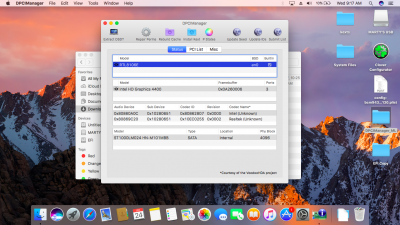- Joined
- Dec 28, 2017
- Messages
- 14
- Motherboard
- Asus Z370-p
- CPU
- i8400
- Graphics
- RX 580
- Mac
- Mobile Phone
See Post #1/I. Broadcom WiFi/BT Installation/Bluetooth Injection Method/1. kext enabler/2. Correctly configured USB
USB is off topic.
Is the problem with that if i cannot see it under SysInfo > USB? I thought I had installed the bcm..kexts correct, but i might try again then