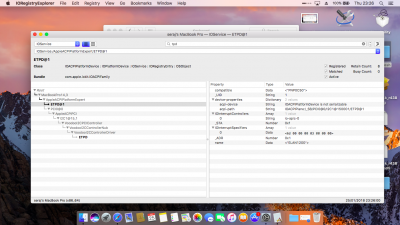You are using an out of date browser. It may not display this or other websites correctly.
You should upgrade or use an alternative browser.
You should upgrade or use an alternative browser.
VoodooI2C Help and Support
- Thread starter alex.daoud
- Start date
- Status
- Not open for further replies.
- Joined
- Nov 8, 2014
- Messages
- 130
- Mac
- Classic Mac
- Mobile Phone
Yes multitouch works on ELAN1200 with VoodooI2C.kext + VoodooI2CHID.kext (not VoodooI2CElan.kext). Read the instructions: https://voodooi2c.github.io/#Installation/InstallationThanks for the great job you are doing
Is there multi touch for élan 1200 i2c trackpad?
and which kext should I install the VoodooI2CELAN or the VoodooI2C?
thanks
- Joined
- Sep 7, 2013
- Messages
- 39
- Motherboard
- Asus X541U
- CPU
- I7 7500U
- Graphics
- HD 620 + 920M
- Mac
- Mobile Phone
Yes multitouch works on ELAN1200 with VoodooI2C.kext + VoodooI2CHID.kext (not VoodooI2CElan.kext). Read the instructions: https://voodooi2c.github.io/#Installation/Installation
thank you, I will try it now!
- Joined
- Sep 7, 2013
- Messages
- 39
- Motherboard
- Asus X541U
- CPU
- I7 7500U
- Graphics
- HD 620 + 920M
- Mac
- Mobile Phone
Yes multitouch works on ELAN1200 with VoodooI2C.kext + VoodooI2CHID.kext (not VoodooI2CElan.kext). Read the instructions: https://voodooi2c.github.io/#Installation/Installation
I tried installing both kexts with kext utility, but it didn't work...
in the past I used the kext for élan 1200 but without multitouch and it worked great but without multi touch, and still when I install that specific kext it works, but when I install the two new kexts VoodooI2C and VoodooI2CHID it doesn't work at all.
note: I have patched dsdt and it worked with the old kext.
- Joined
- Apr 21, 2016
- Messages
- 1,005
- Motherboard
- ASUS X556UA-Clover
- CPU
- i5-6200U
- Graphics
- HD 520,1366x768
- Mobile Phone
Did you follow the whole guide? GPIO pinning guide? (which most of the times is needed)I tried installing both kexts with kext utility, but it didn't work...
in the past I used the kext for élan 1200 but without multitouch and it worked great but without multi touch, and still when I install that specific kext it works, but when I install the two new kexts VoodooI2C and VoodooI2CHID it doesn't work at all.
note: I have patched dsdt and it worked with the old kext.
If you need help, read here:
https://voodooi2c.github.io/#Troubleshooting/Troubleshooting
We cannot guess what's wrong based on the few details you provided
Also, the installation guide says you should install VoodooI2C.kext + VoodooI2CHID.kext to Clover/kexts/Other, not to System volume.
- Joined
- Sep 7, 2013
- Messages
- 39
- Motherboard
- Asus X541U
- CPU
- I7 7500U
- Graphics
- HD 620 + 920M
- Mac
- Mobile Phone
Did you follow the whole guide? GPIO pinning guide? (which most of the times is needed)
If you need help, read here:
https://voodooi2c.github.io/#Troubleshooting/Troubleshooting
We cannot guess what's wrong based on the few details you provided
Also, the installation guide says you should install VoodooI2C.kext + VoodooI2CHID.kext to Clover/kexts/Other, not to System volume.
Hi ben thank you for the help
I followed the guide again, it seems that I missed the GPIO pinning, and I need your help here!
my hexadecimal APIC pin number is 0x6d in the IO REGISTRY EXPLORER. I followed the guide till step 2d.
in this step I am always getting a hex number of my device 55 and its not in the range, and in the meantime I can't find another one that appears in the first list!
what should be written in the code instead of 0x17
In this part:
Name (SBFG, ResourceTemplate ()
{
GpioInt (Level, ActiveLow, ExclusiveAndWake, PullDefault, 0x0000,
"\\_SB.PCI0.GPI0", 0x00, ResourceConsumer, ,
)
{ // Pin list
0x17
}
})
my dsdt file is attached.
once again I really appreciate your great job and help, thank you all guys.
Attachments
- Joined
- Nov 8, 2014
- Messages
- 130
- Mac
- Classic Mac
- Mobile Phone
Your hexadecimal APIC pin 0x6d correctly corresponds to the hexadecimal GPIO pin 0x55. From the guide:
If your hexadecimal APIC pin is between 0x5c and 0x77 inclusive then this is your hexadecimal GPIO pin.
0x6D is between 0x5C and 0x77 and so 0x55 is the correct hexadecimal GPIO pin. The range refers to the hexadecimal APIC pin, not the hexadecimal GPIO pin.
- Joined
- Sep 7, 2013
- Messages
- 39
- Motherboard
- Asus X541U
- CPU
- I7 7500U
- Graphics
- HD 620 + 920M
- Mac
- Mobile Phone
Your hexadecimal APIC pin 0x6d correctly corresponds to the hexadecimal GPIO pin 0x55. From the guide:
0x6D is between 0x5C and 0x77 and so 0x55 is the correct hexadecimal GPIO pin. The range refers to the hexadecimal APIC pin, not the hexadecimal GPIO pin.
thanks, I get it.
the trackpad still not working for me, as I saw in the past replies it might be in the _STA as mentioned in this reply, I am going to try it.
All Ioregs should be provided with VoodooI2C loaded (an ioreg without it is useless to me). You also neglected to provide me with a log file as requested.
In any case, I think the issue is related to the `_STA` method of your `ETPD`. Try replacing its contents with simply `Return (0x0F)`.
- Joined
- Sep 7, 2013
- Messages
- 39
- Motherboard
- Asus X541U
- CPU
- I7 7500U
- Graphics
- HD 620 + 920M
- Mac
- Mobile Phone
Your hexadecimal APIC pin 0x6d correctly corresponds to the hexadecimal GPIO pin 0x55. From the guide:
0x6D is between 0x5C and 0x77 and so 0x55 is the correct hexadecimal GPIO pin. The range refers to the hexadecimal APIC pin, not the hexadecimal GPIO pin.
I still can't figure out what else is needed to be done!
IO REGERSTRY attached
DSDT FILE attached
Thank you a lot!
Attachments
- Joined
- Nov 8, 2014
- Messages
- 130
- Mac
- Classic Mac
- Mobile Phone
The DSDT you sent me has no GPIO patch. It seems to me like you are patching the wrong device. Make sure you are patching the right ACPI device ID (ETPD). Please send all files in future according to the Troubleshooting page (pictures of ioreg is never sufficient).I still can't figure out what else is needed to be done!
IO REGERSTRY attached
DSDT FILE attached
Thank you a lot!
- Status
- Not open for further replies.
Copyright © 2010 - 2024 tonymacx86 LLC