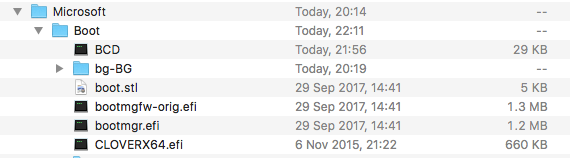- Joined
- Jan 30, 2016
- Messages
- 13
- Motherboard
- Intel NUC5i3MYHE
- CPU
- Intel i3
- Graphics
- Intel HD graphics 5500
- Mac
- Mobile Phone
Hello - I installed El capitan to my NUC5i3MYHE a couple of years ago and it all ran fine. I decided tonight to make it dual windows boot as per the guide. I installed Windows fine, then put my USB to get back to OSX. I have followed the guide but when I eject my usb and restart the NUC says there is no bootable media and I have to reinsert the USB to get back to clover options. I have attached a screen shot of the EFI partition drive where I have renamed the file and copied in the CLOVERX64.efi file. Can anyone tell me where I'm going wrong?