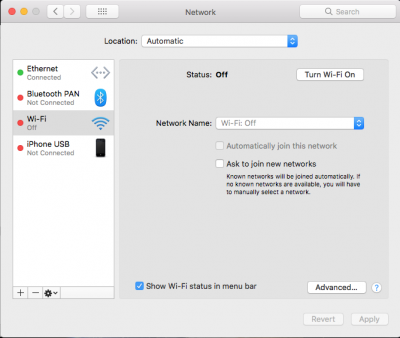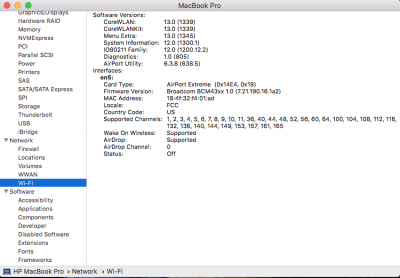- Joined
- Mar 19, 2013
- Messages
- 105
- Motherboard
- HP Elitebook 1040 G3
- CPU
- i7-6500U
- Graphics
- HD 520
- Mac
- Mobile Phone
Finally I have almost everything working. @RehabMan has been a great help, thanks once again. Following this guide: https://www.tonymacx86.com/threads/...book-zbook-using-clover-uefi-hotpatch.232948/ I stumbled upon a lot of problems due to my lack of knowledge, as you can see in this thread:
https://www.tonymacx86.com/threads/hp-elitebook-1040-g3-i7-boot-problem.239744/
but, almost everything has been fixed. Today came also the WiFi/BT card BCM94352Z and after installation it works like a charm.
The only thing I can't still fix is the trackpad. As Rehabman already told me it's a ALPS one, but I seem can't find the appropriate kext. It works only with basic gestures at this time. Will appreciate any suggestion.

https://www.tonymacx86.com/threads/hp-elitebook-1040-g3-i7-boot-problem.239744/
but, almost everything has been fixed. Today came also the WiFi/BT card BCM94352Z and after installation it works like a charm.
The only thing I can't still fix is the trackpad. As Rehabman already told me it's a ALPS one, but I seem can't find the appropriate kext. It works only with basic gestures at this time. Will appreciate any suggestion.