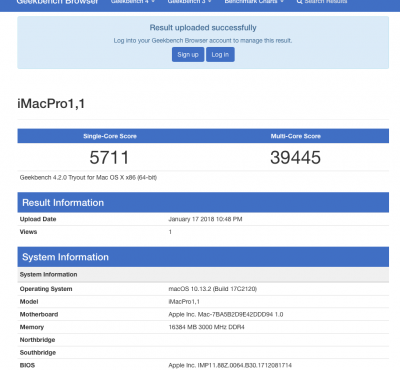Lol, I expected you gonna say "not to run CPU Max" all the time, just a test I wanna see the different between. As I still try to figure my software Reaper on Mac. Because sadly, the same test I run on Mac, I can only got 5 plug-in but on Window, I got 7.
So, go back to my question, how to push the CPU, lol, I take all responsibility on burning my CPU, don't worry about it.
I have a Firetruck waiting downstair of my office, they ready for anything, haha.
I tried to copy the patch xcpm_bootrap from Sierra to HS,
- Find* HEX Replace* Hex
- 8d43c483 f822 8d43cd83 f822
CPU still ideal at 1.2,



, but that not what I want,