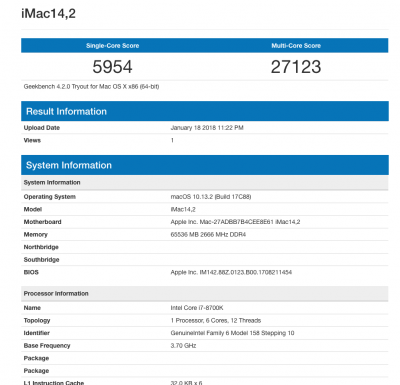- Joined
- Oct 13, 2015
- Messages
- 57
- Motherboard
- Gigabyte Z370M-D3H
- CPU
- Intel 8700K 3.7ghz Coffee Lake Processor
- Graphics
- Gigabyte Z370M-D3H
- Mac
- Classic Mac
KI Cerberus mATX case (SFX version)
http://kimeraindustries.com/cerberus/#cerberus-features
Gigabyte Z370M-D3H
https://www.gigabyte.com/Motherboard/Z370M-D3H-rev-10#kf
Intel 8700K 3.7ghz Coffee Lake Processor
https://www.amazon.com/dp/B07598VZR8/?tag=tonymacx86com-20
Noctua L-Type Premium Quiet CPU Cooler_ Retail Cooling NH-L9x65
http://a.co/gacdwIR
Corsair SF600 SFX power supply
https://www.amazon.com/dp/B01CGI5M24/?tag=tonymacx86com-20
2X Corsair LPX 32GB DRAM 3000MHz C15 DDR4 Memory Kit (64 GB)
https://www.amazon.com/dp/B014UYPEXE/?tag=tonymacx86com-20
Samsung 960 EVO Series - 1TB PCIe NVMe - M.2 Internal SSD (MZ-V6E1T0BW)
https://www.amazon.com/dp/B01LXS4TY6/?tag=tonymacx86com-20
I OC'd from the base 3.7 ghz frequency to 4.5.
Unfortunately. I just ran a geekbench test and my score was lower than the stock 3.7 ghz i8700K
What overclocking settings am I able to get away with? I'm not sure how to monitor temperature in Mac OS and I only have the Noctua cooler on the CPU.
http://kimeraindustries.com/cerberus/#cerberus-features
Gigabyte Z370M-D3H
https://www.gigabyte.com/Motherboard/Z370M-D3H-rev-10#kf
Intel 8700K 3.7ghz Coffee Lake Processor
https://www.amazon.com/dp/B07598VZR8/?tag=tonymacx86com-20
Noctua L-Type Premium Quiet CPU Cooler_ Retail Cooling NH-L9x65
http://a.co/gacdwIR
Corsair SF600 SFX power supply
https://www.amazon.com/dp/B01CGI5M24/?tag=tonymacx86com-20
2X Corsair LPX 32GB DRAM 3000MHz C15 DDR4 Memory Kit (64 GB)
https://www.amazon.com/dp/B014UYPEXE/?tag=tonymacx86com-20
Samsung 960 EVO Series - 1TB PCIe NVMe - M.2 Internal SSD (MZ-V6E1T0BW)
https://www.amazon.com/dp/B01LXS4TY6/?tag=tonymacx86com-20
I OC'd from the base 3.7 ghz frequency to 4.5.
Unfortunately. I just ran a geekbench test and my score was lower than the stock 3.7 ghz i8700K
What overclocking settings am I able to get away with? I'm not sure how to monitor temperature in Mac OS and I only have the Noctua cooler on the CPU.