- Joined
- Jan 10, 2012
- Messages
- 126
- Motherboard
- AsRock Z97E-ITX/AC
- CPU
- i5-5675C
- Graphics
- HD 6200
- Mac
- Mobile Phone
Hello everybody.
I am desperate with upgrading my build to High Sierra. Any help would be highly appreciated.
My configuration does not seem to be very common, even though I quite like it, and it did not have major problems up to and including 10.12.6.
When trying to upgrade to 10.13.1 or 10.13.2 I get kernel panics when rebooting from the Install part of my system disk after starting the upgrade/install.
The verbose output of my boot (when not allowing a restart upon panic):
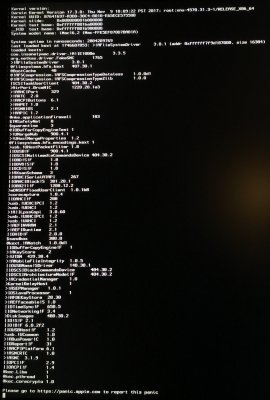
It seems the panic occurs in cleanup_Installer:
I am somewhat bewildered as it mentioned that cleanup_installer was built for Mac OS X 10.13. Further up it says OS Version 10.12.6. Is that normal? I am trying to update from 10.12.6 with the Install macOS High Sierra app and would have assumed that the reboot would then run under 10.13...
Another thing that might be causing this is my M.2 SSD (ADATA SP600NS34) that I am booting from. As I wrote earlier, I did not have any problems with that under Sierra, but with High Sierra I do. Other people seem to have problems with M2 and High Sierra, and might be connected to the new file system - I have tried without as well.
I have so far not used lilu.kext - but have tried with it with both IntelGraphicsDVMTFixup.kext and IntelGraphicsFixup.kext without success.
For older versions of MacOS I was using several patches and a patched DSDT. Here are the patches:
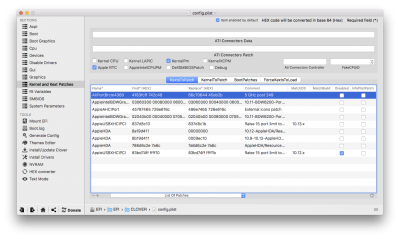
If needed, I can post my SSDT (using my own, and i5-5675c)
Thanks for any ides you might have!
Best wishes,
Rudolf
I am desperate with upgrading my build to High Sierra. Any help would be highly appreciated.
My configuration does not seem to be very common, even though I quite like it, and it did not have major problems up to and including 10.12.6.
When trying to upgrade to 10.13.1 or 10.13.2 I get kernel panics when rebooting from the Install part of my system disk after starting the upgrade/install.
The verbose output of my boot (when not allowing a restart upon panic):
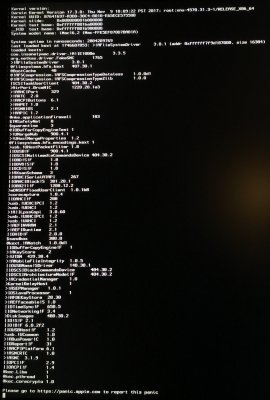
It seems the panic occurs in cleanup_Installer:
Code:
Process: cleanup_installer [67]
Path: /macOS Install Data/*/cleanup_installer
Identifier: cleanup_installer
Version: 1073.8
Code Type: X86-64 (Native)
Parent Process: launchd [1]
Responsible: cleanup_installer [67]
User ID: 0
Date/Time: 2018-01-04 17:37:49.650 +0100
OS Version: Mac OS X 10.12.6 (16G1114)
Report Version: 12
Anonymous UUID: 3878DCFF-CC3E-ADEB-AB0E-D389E0F4127D
Time Awake Since Boot: 2 seconds
System Integrity Protection: enabled
Crashed Thread: 0 Dispatch queue: com.apple.main-thread
Exception Type: EXC_CRASH (SIGABRT)
Exception Codes: 0x0000000000000000, 0x0000000000000000
Exception Note: EXC_CORPSE_NOTIFY
Termination Reason: DYLD, [0x4] Symbol missing
Dyld Error Message:
Symbol not found: _syslog$DARWIN_EXTSN
Referenced from: /macOS Install Data/*/cleanup_installer (which was built for Mac OS X 10.13)
Expected in: /usr/lib/libSystem.B.dylib
Thread 0 Crashed:: Dispatch queue: com.apple.main-thread
0 dyld 0x000000010ab3f9ee __abort_with_payload + 10
1 dyld 0x000000010ab3f43b abort_with_payload_wrapper_internal + 90
2 dyld 0x000000010ab3f464 abort_with_payload + 9
3 dyld 0x000000010ab1a793 dyld::halt(char const*) + 361
4 dyld 0x000000010ab1a89e dyld::fastBindLazySymbol(ImageLoader**, unsigned long) + 139
5 libdyld.dylib 0x00007fff9668f282 dyld_stub_binder + 282
6 ??? 0x000000010783e008 0 + 4421050376
7 libdyld.dylib 0x00007fff96693235 start + 1
Thread 0 crashed with X86 Thread State (64-bit):
rax: 0x0000000002000209 rbx: 0x0000000000000004 rcx: 0x00007fff583c2b38 rdx: 0x00007fff583c2fb0
rdi: 0x0000000000000006 rsi: 0x0000000000000004 rbp: 0x00007fff583c2b90 rsp: 0x00007fff583c2b38
r8: 0x00007fff583c2bb0 r9: 0x0000000000000000 r10: 0x0000000000000077 r11: 0x0000000000000246
r12: 0x0000000000000077 r13: 0x00007fff583c2fb0 r14: 0x0000000000000006 r15: 0x0000000000000000
rip: 0x000000010ab3f9ee rfl: 0x0000000000000246 cr2: 0x0000000107875000
Logical CPU: 0
Error Code: 0x02000209
Trap Number: 133I am somewhat bewildered as it mentioned that cleanup_installer was built for Mac OS X 10.13. Further up it says OS Version 10.12.6. Is that normal? I am trying to update from 10.12.6 with the Install macOS High Sierra app and would have assumed that the reboot would then run under 10.13...
Another thing that might be causing this is my M.2 SSD (ADATA SP600NS34) that I am booting from. As I wrote earlier, I did not have any problems with that under Sierra, but with High Sierra I do. Other people seem to have problems with M2 and High Sierra, and might be connected to the new file system - I have tried without as well.
I have so far not used lilu.kext - but have tried with it with both IntelGraphicsDVMTFixup.kext and IntelGraphicsFixup.kext without success.
For older versions of MacOS I was using several patches and a patched DSDT. Here are the patches:
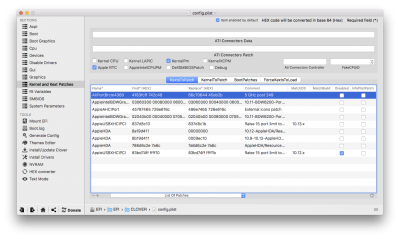
If needed, I can post my SSDT (using my own, and i5-5675c)
Thanks for any ides you might have!
Best wishes,
Rudolf




