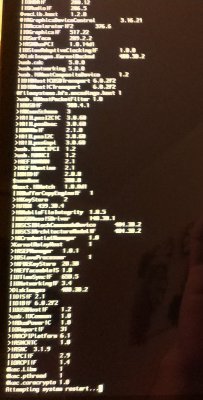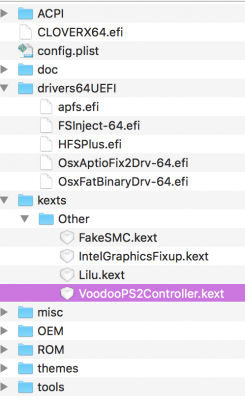- Joined
- Dec 22, 2011
- Messages
- 5
- Motherboard
- Z77-DS3H
- CPU
- i5 Ivy
- Graphics
- intel HD4000
- Mac
- Classic Mac
- Mobile Phone
I started to follow this thread a while a go because i want an Mi Notebook Pro (I've ordered it 3 weeks ago).
As I have build numerous of OSX(86) machines with Clover Im positive that there are possibilities.
Main problem is the WLAN as told before.
FYI for everyone:
The WLAN is located next to the fan. I can't see if it is soldered on and what type the connectors are.
There are numerous extension cord types for this, Im guessing it is a MHF4 type (for m.2 sockets).
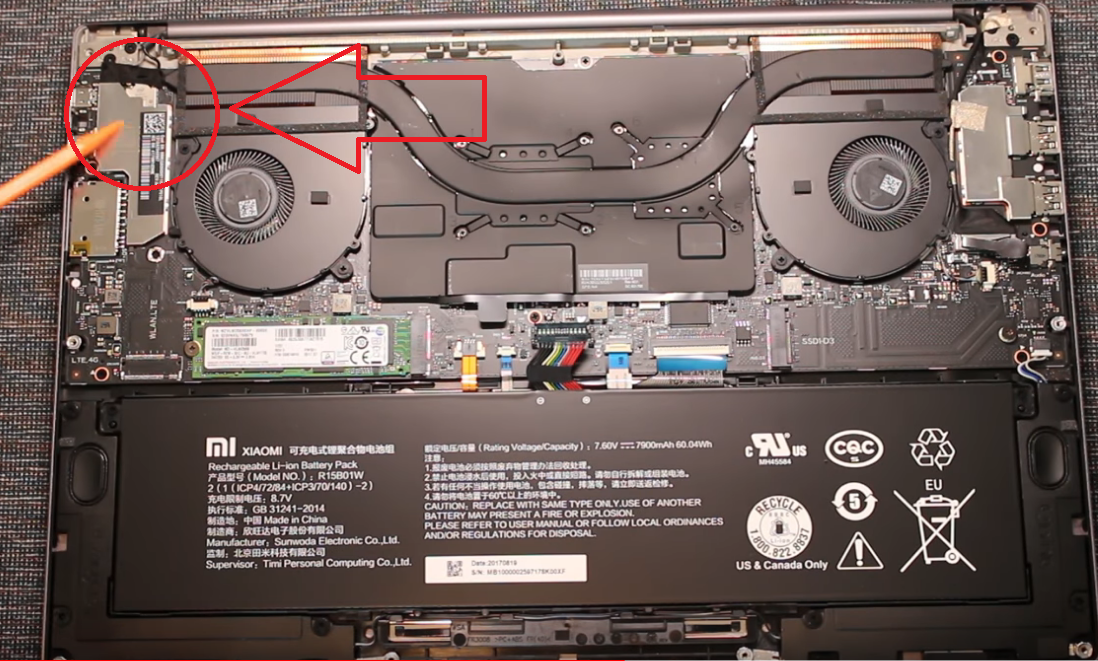

I have yet to receive my Notebook Pro so I won't be 100% sure what type it is and if its soldered, I'll find out soon enough.
Another FYI:
The second M.2 connector is also NVME compatible! Not just SATA.
My idea if the WLAN is soldered:
Buy an M.2 WLAN compatible card for OSX. Buy some extension cords and have build in WLAN!
My idea if the WLAN is not soldered:
Ofcourse; replacing the old one with an compatible one.
Sorry for the double post (also in the Air topic).
As I have build numerous of OSX(86) machines with Clover Im positive that there are possibilities.
Main problem is the WLAN as told before.
FYI for everyone:
The WLAN is located next to the fan. I can't see if it is soldered on and what type the connectors are.
There are numerous extension cord types for this, Im guessing it is a MHF4 type (for m.2 sockets).
I have yet to receive my Notebook Pro so I won't be 100% sure what type it is and if its soldered, I'll find out soon enough.
Another FYI:
The second M.2 connector is also NVME compatible! Not just SATA.
My idea if the WLAN is soldered:
Buy an M.2 WLAN compatible card for OSX. Buy some extension cords and have build in WLAN!
My idea if the WLAN is not soldered:
Ofcourse; replacing the old one with an compatible one.
Sorry for the double post (also in the Air topic).