- Joined
- Oct 23, 2011
- Messages
- 230
- Motherboard
- Asus ROG Strix Z390-I
- CPU
- i9-9900K OC 5GHz
- Graphics
- RX 5700 XT
- Mac
- Mobile Phone
Hi, I just installed macOS on my new Hackintosh.
I bought a Wi-Fi + Bluetooth card from "Abwb" on Amazon and I installed it on my computer. I read in a topic that it should run OOB.
Wi-Fi works OK, but Bluetooth doesn't. It is displayed on System Report and on Preferences, but I can't deactivate it and it doesn't find any device. The only device which is showed is related to my ID Apple.

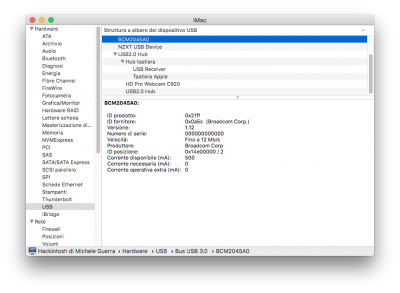
Of course I plugged the USB cable provided with the network card, and I enabled the "Increase Mac port limit 200 series" option during the installation of MultiBeast.
How can I check if it's a software or hardware problem?
Thanks
I bought a Wi-Fi + Bluetooth card from "Abwb" on Amazon and I installed it on my computer. I read in a topic that it should run OOB.
Wi-Fi works OK, but Bluetooth doesn't. It is displayed on System Report and on Preferences, but I can't deactivate it and it doesn't find any device. The only device which is showed is related to my ID Apple.

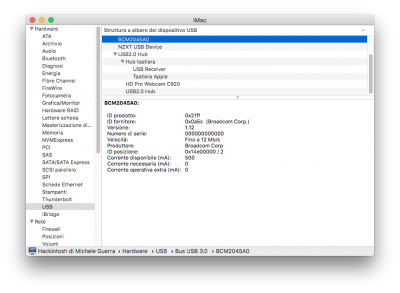
Of course I plugged the USB cable provided with the network card, and I enabled the "Increase Mac port limit 200 series" option during the installation of MultiBeast.
How can I check if it's a software or hardware problem?
Thanks
