- Joined
- Feb 7, 2013
- Messages
- 26
- Motherboard
- Xiaomi Notebook Air-Clover
- CPU
- M3-7Y30
- Graphics
- HD 615,1080x1920
- Mobile Phone
ONLY FOR 12.5" CORE M3 VERSION
I would like to share what I did with my hack on 10.13.1(updated from 10.13 thru App Store update) xiaomi Notebook Air 12.5" KablyLake Proc.
What’s working:
*Graphic acceleration *Sata SSD detected *Both USB A & C *Keyboard *iMessage *AppStore *FaceTime
*Brightness *Battery indicator *HDMI *Webcam *Audio *PowerManagement *Sleep *HDMI Audio
What’s not working:
* WiFi * Bluetooth * Trackpad ( WIP )
* NVME (Not Tested ,I don't have the budget to get Samsungs NVMe ssd yet)
What you’ll need:
* Clover Configurator * Unibeast 8.0.0 * A Mac / hackintosh with OS X High Sierra downloaded from the AppStore
* A USB HUB * A USB Drive (8GB is more than enough) * Kexts (provided in the zip attached) * Kext Utility
* AppleHDA Patcher by Mirone
Let’s start.
Its best to extract and repatch everything on your own.although the one I provided in the EFI will be working,Kindly refer to RehabMan Guide on that It won't be cover in this GUIDE.
THANK YOU FOR READING.
I would like to share what I did with my hack on 10.13.1(updated from 10.13 thru App Store update) xiaomi Notebook Air 12.5" KablyLake Proc.
What’s working:
*Graphic acceleration *Sata SSD detected *Both USB A & C *Keyboard *iMessage *AppStore *FaceTime
*Brightness *Battery indicator *HDMI *Webcam *Audio *PowerManagement *Sleep *HDMI Audio
What’s not working:
* WiFi * Bluetooth * Trackpad ( WIP )
* NVME (Not Tested ,I don't have the budget to get Samsungs NVMe ssd yet)
What you’ll need:
* Clover Configurator * Unibeast 8.0.0 * A Mac / hackintosh with OS X High Sierra downloaded from the AppStore
* A USB HUB * A USB Drive (8GB is more than enough) * Kexts (provided in the zip attached) * Kext Utility
* AppleHDA Patcher by Mirone
Let’s start.
- Boot into Bios (F2)
- SECURITY-SET SUPERVISOR PASSWORD (needed for disabling SECURE BOOT)
- SECURE BOOT -> OFF / DISABLE
- BOOT -> USB PENDRIVE
- REPLACE THE EFI FOLDER IN YOUR USB INSTALLER WITH THE ONE I PROVIDE
- IN CLOVER CHOOSE "MacOS install xxxxxx" --> choose your usb installer
- Disk Utility->"choose your hard disk/SSD" ->rename to "High Sierra" ->MacOS Journal (HFS+)->GUID->apply->done
- Install MacOS High Sierra ( machine will reboot after copy preinstall to hard disk)
- *Optional* ONLY IF YOU DON'T WANT TO CONVERT YOUR SYSTEM TO APFS >repeat step 6>Utilities (on top left) ->Terminal -> type "/Volumes/Image\ Volume/No-Convert" (without quote)->apple logo->restart
- IN CLOVER CHOOSE "MacOS install High Sierra" --->your Hard disk/SSD **your machine will reboot after finish initialising, please repeat step 10 again** at this point it will install Mac OS High Sierra
- IN CLOVER->MacOS High Sierra(your SSD)
- SETUP your machine
- Open Terminal ->type "sudo kextcache -I /" without quote to rebuild kext
- repeat step 1 once boot into Mac you will get full graphic acceleration (verify by checking at About This Mac)
- DONE.
Its best to extract and repatch everything on your own.although the one I provided in the EFI will be working,Kindly refer to RehabMan Guide on that It won't be cover in this GUIDE.
THANK YOU FOR READING.
Attachments
-
 Screen Shot 2017-11-02 at 2.48.00 PM.png103 KB · Views: 3,366
Screen Shot 2017-11-02 at 2.48.00 PM.png103 KB · Views: 3,366 -
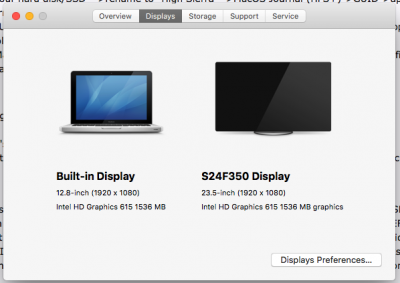 Screen Shot 2017-11-02 at 2.48.10 PM.png61.8 KB · Views: 3,311
Screen Shot 2017-11-02 at 2.48.10 PM.png61.8 KB · Views: 3,311 -
 Screen Shot 2017-11-02 at 2.55.44 PM.png20.1 KB · Views: 3,268
Screen Shot 2017-11-02 at 2.55.44 PM.png20.1 KB · Views: 3,268 -
 Screen Shot 2017-11-02 at 2.56.30 PM.png127 KB · Views: 3,263
Screen Shot 2017-11-02 at 2.56.30 PM.png127 KB · Views: 3,263 -
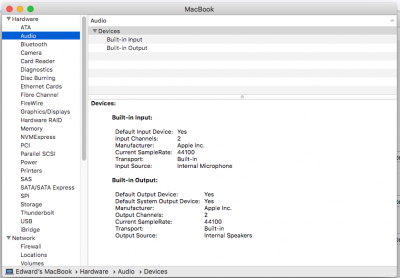 Screen Shot 2017-11-02 at 2.56.48 PM.png101.5 KB · Views: 3,230
Screen Shot 2017-11-02 at 2.56.48 PM.png101.5 KB · Views: 3,230 -
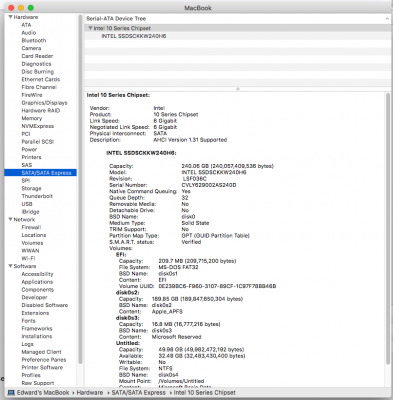 Screen Shot 2017-11-02 at 2.57.10 PM.png223.7 KB · Views: 3,103
Screen Shot 2017-11-02 at 2.57.10 PM.png223.7 KB · Views: 3,103 -
 Screen Shot 2017-11-02 at 2.57.26 PM.png203.3 KB · Views: 3,021
Screen Shot 2017-11-02 at 2.57.26 PM.png203.3 KB · Views: 3,021 -
 Screen Shot 2017-11-02 at 2.58.04 PM.png61.2 KB · Views: 2,918
Screen Shot 2017-11-02 at 2.58.04 PM.png61.2 KB · Views: 2,918 -
 Screen Shot 2017-11-14 at 10.55.09 AM.png86.2 KB · Views: 2,818
Screen Shot 2017-11-14 at 10.55.09 AM.png86.2 KB · Views: 2,818 -
 Screen Shot 2017-11-14 at 10.56.00 AM.png87.7 KB · Views: 2,779
Screen Shot 2017-11-14 at 10.56.00 AM.png87.7 KB · Views: 2,779 -
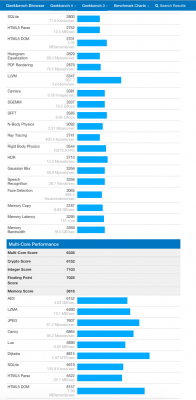 Screen Shot 2017-11-14 at 10.56.32 AM.png81.7 KB · Views: 2,791
Screen Shot 2017-11-14 at 10.56.32 AM.png81.7 KB · Views: 2,791 -
 Screen Shot 2017-11-14 at 10.56.43 AM.png66.9 KB · Views: 2,456
Screen Shot 2017-11-14 at 10.56.43 AM.png66.9 KB · Views: 2,456 -
EFI.zip16.9 MB · Views: 847
-
EFI-SSD.zip32.6 MB · Views: 799
Last edited:
