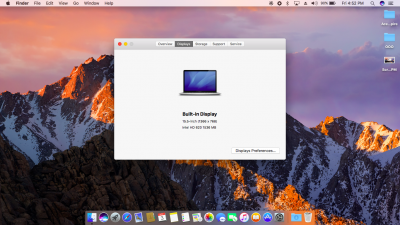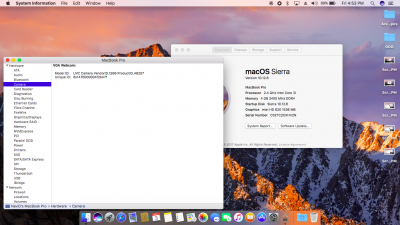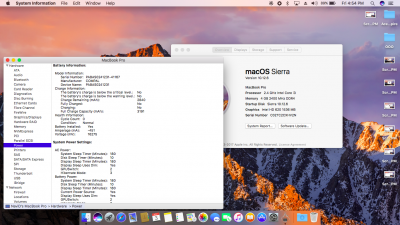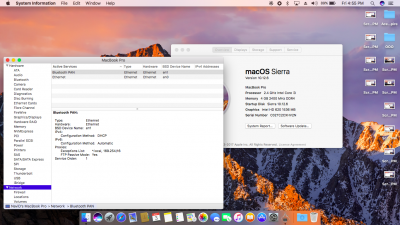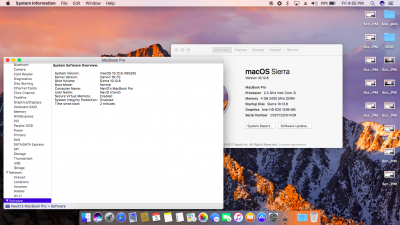- Joined
- Feb 2, 2017
- Messages
- 83
- Motherboard
- GA-H270-DS3H
- CPU
- i7-7700
- Graphics
- GeForce GTX 1060
- Mac
- Mobile Phone
Hello everyone!
I was doing a fresh Sierra install and almost everything went fine.
The only problem was with ethernet - cable unplugged.
I did two things - i don't know which one helped:
After that network works ok.
- I got out of "Multibeast.app" file "RealtekRTL81111v2.0.0.pkg" and ran it manually.
- In "Settings -> Network" selected "Set Service Order", then dragged "Ethernet" to the first spot.
My mb is GA-B75M-D3H (rev. 1.0)
I tried this last night on my board without the success. I will be attempting some other driver versions tonight. My board is the GA-H270-DS3H. I am in High Sierra.