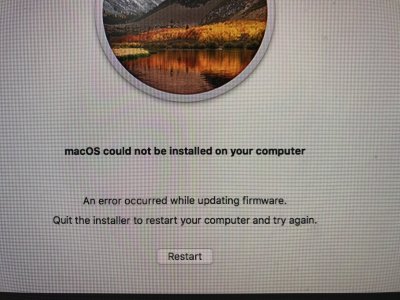- Joined
- Sep 10, 2016
- Messages
- 46
- Motherboard
- Intel NUC7
- CPU
- i3
- Graphics
- Intel HD 620 Integrated Graphics
- Mac
- Mobile Phone
I've tried to install High Sierra two different ways. One via the Install macOS High Sierra application, and the other after booting to a High Sierra USB drive (which I created as per the instructions in Sierra Desktop Guides). I faced a similar error each time.
Both installers reach the point where they restart the computer, successfully reboot to the installer, tell me 41 minutes remaining, and then within a minute or two switch to the error. The screenshot is from the install USB, which gives an error message that says, "An error occurred while updating firmware. Quit the installer to restart your computer and try again." The error when using the Install macOS High Sierra application is similar, saying something more like it could not validate the firmware.
I'm not sure what to try here. The only possible lead I've seen is a discussion of disabling SIP. As far as I know, my SIP is enabled, but it was in Sierra and Sierra ran fine.
Any insight? Do we now have to disable SIP? Is that new for High Sierra? If so, can it be reenabled once you have High Sierra installed? Or is something else at play?
Thanks!
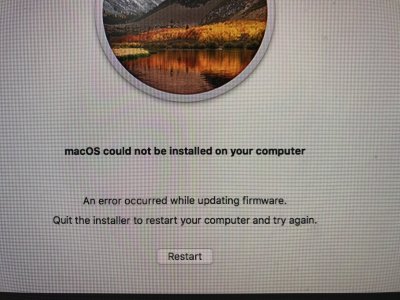
Both installers reach the point where they restart the computer, successfully reboot to the installer, tell me 41 minutes remaining, and then within a minute or two switch to the error. The screenshot is from the install USB, which gives an error message that says, "An error occurred while updating firmware. Quit the installer to restart your computer and try again." The error when using the Install macOS High Sierra application is similar, saying something more like it could not validate the firmware.
I'm not sure what to try here. The only possible lead I've seen is a discussion of disabling SIP. As far as I know, my SIP is enabled, but it was in Sierra and Sierra ran fine.
Any insight? Do we now have to disable SIP? Is that new for High Sierra? If so, can it be reenabled once you have High Sierra installed? Or is something else at play?
Thanks!