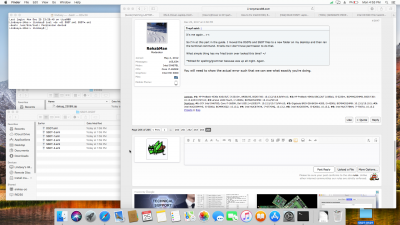RehabMan
Moderator
- Joined
- May 2, 2012
- Messages
- 181,058
- Motherboard
- Intel DH67BL
- CPU
- i7-2600K
- Graphics
- HD 3000
- Mac
- Mobile Phone
Hi Rehabman i did everything you asked me, but when i try to install SSDT Mod patch for my 4540s fan, my clover cannot boot it
However when i use normal SSDT i can smoothly boot
Can you please help me find a Way to control the speed of my 4540s, Because the laptop is overheating please
Your 4540s has a guide.
Follow it is as written.
https://www.tonymacx86.com/threads/...book-zbook-using-clover-uefi-hotpatch.232948/
Please fill out your profile as per FAQ:
https://www.tonymacx86.com/threads/faq-read-first-laptop-frequent-questions.164990/