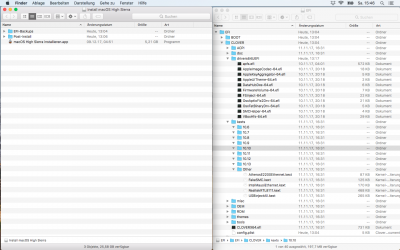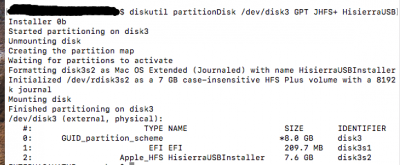I have this problem too, and it's doing my head in. I've been a hackintosh user since SL and never had a problem like this.... I've made a boot key with Unibeast, and also with DiskMaker X and custom Clover and kexts/drivers, both end the same way. I boot the clover bootloader from the USB key, but it can't see it's own partition. I can't see it if i boot normally either, the partition is just not in the list.
I've checked apfs.efi , checked all my clover settings, tried setting a custom bootloader entry, everything. I just can't make the partition show up. I just reflashed my bios as well.
I'm on a gigabyte Z170x with 6700k. NVMe boot drive (works great with Sierra), and three other SATA drives. I've disabled all my SATA drives, and removed all external peripherals. It all makes no difference, i've posted in other forums as well and no one has anything new to suggest (Check clover, check 64bit drivers, check apfs.efi.... The problem seems to be with clover. It just can't see the partition, even though the boot loader on the USB itself loads perfectly fine. Fairly certain the vanilla key I made myself, had the EFI folder on the main partition, and the UniBeast key makes an EFI partition for clover. Both end up the same. They boot, but can't see the install mac os high sierra partition.
Would appreciate anything I may have missed.
edit: also tried these clover patches just incase:
https://www.tonymacx86.com/threads/solved-ich10r-and-high-sierra.233435/page-2#post-1608408