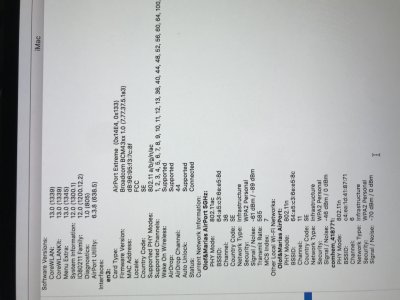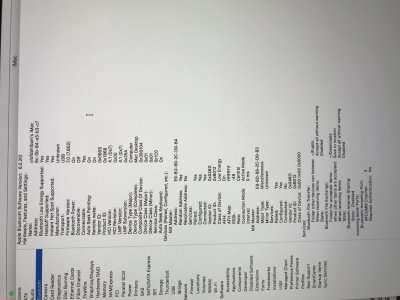From the very first boot on with my 7900X, I recognised that the new platform (2066) acts totally different in comparison to the X99 Build I had before...
No matter what you do with it and like it always is and always will be on a new platform - you will have the teethings.
The teethings can be big with X299 - I don’t wanna count them all here now.
Some of you guys will not have any issues at all and some of you will be in a really shitty situation.
It depends on your Software/Hardware which you use on it at the end of the day.
Logic Pro X is one of the problem Software.
The problem with X299 and Logic is that It doesn’t use all cores... It seems at the end like it is this way.
But why ?
The problem is not a NVme drive, even if I found a guy, who get rid of this problem as soon as he removed the NVme drive from his setup.
The problem is the ASUS X299 Mainboard and the new Microcode inside of it.
THE PROBLEM:
If you use your CPU with stock settings (Auto) some Programs will not perform as they should,
the problem is that the Mainboard sends more and sometimes less Vcore then the CPU needs to clock higher.
In the case with Logic Pro the CPU will not get the Vcore it needs and now guess what it does:
It just down clocks and limit Logic to only 1 core with minimum Vcore for stable use.
How can I fix this?
Simply just set all CPU Settings manually and you are good to go.
For best performance I recommend to run cinebench together with CPUID in Windows
and watch the CPU Clocks and the Vcore Voltage it has under load.
Notice it and set this Value in Bios and go from there down.
As an example:
Your CPU is running with 1,190 Vcore
go your way with 1,185 Vcore and even more down until the Computer doesn't start anymore.
As soon as the computer doesn't boot make a CMOS Reset and use the last Vcore setting which worked for you and also did not loose performance points in Cinebench and thats it.
You will get the performance your CPU should have and also it will run cooler then normally.
Recommendation: Always save the last Vcore Setting as an CMO File to an USB Flash Drive.
You will thank me later

PS: Don't blame me or us if you make mistakes.
THE GUIDE IS NOT RELATED TO THE PROBLEM AND WE ALL SHOULD CONTACT ASUS US.
I will wright something on the weekend and also release it here.
Would be nice if we all would just send a copy of the text to ASUS and hopefully they will fix this.