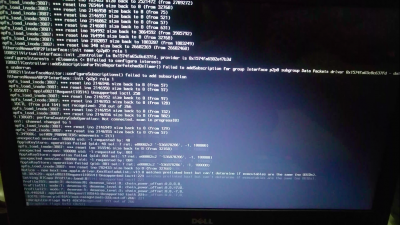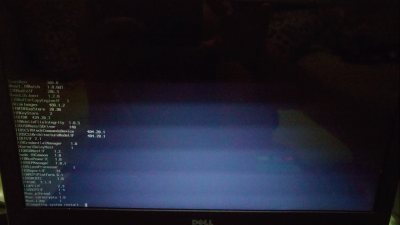RehabMan
Moderator
- Joined
- May 2, 2012
- Messages
- 181,058
- Motherboard
- Intel DH67BL
- CPU
- i7-2600K
- Graphics
- HD 3000
- Mac
- Mobile Phone
Hi @RehabMan sorry for late inform you, I on the way from other country yesterday
I do as directed by you, but I don't know to eliminated the unused port in the framebuffer
I just have one HDMI port and no have audio HDMI for now
I've try to connect HDMI device and I think is connected to port @1
I attach report and screenshoot ioreg befor/after connected HDMI audio
thank you so much for your help
This is attach
The ioreg you attached shows no HDMI device connected.