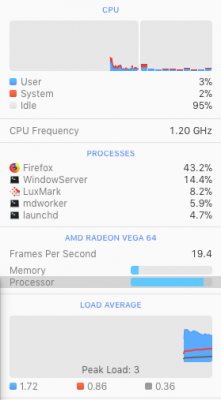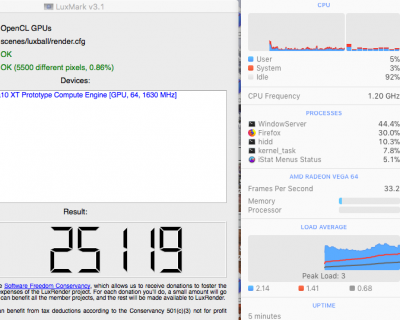kgp
Retired
- Joined
- May 30, 2014
- Messages
- 6,743
- Motherboard
- ASUS WS X299 Sage 10G
- CPU
- i9-7980XE
- Graphics
- Vega 64
- Mac
- Mobile Phone
The Motherboard OLED Displays the highest core temperature at the moment.
Buddy try iStat Menus : https://bjango.com/mac/istatmenus/
Interestingly also with iStat, the amount of displayed cores is limited to 8!