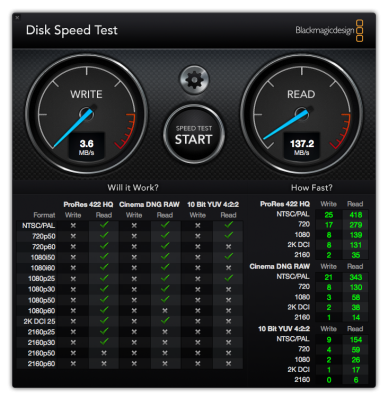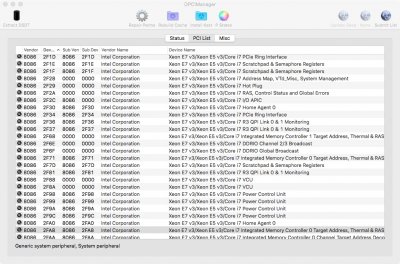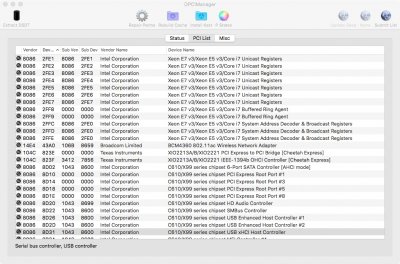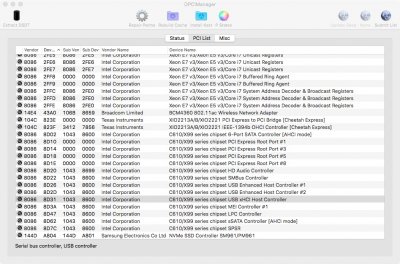- Joined
- Jan 3, 2015
- Messages
- 113
- Motherboard
- MSI X99A Godlike Carbon
- CPU
- Intel 6850k
- Graphics
- Dual EVGA GTX 780 ti
"post" install? im just trying to get to the disk install section for starters. it hangs on osxaptiofix etc (tried all the combos)i updated to hight sierra like this with some little issues but it worked. to me the most importent thing is the post install procedure to get the usb ports recoginzed and a working bluetooth; working audio would be a nice candy on top.