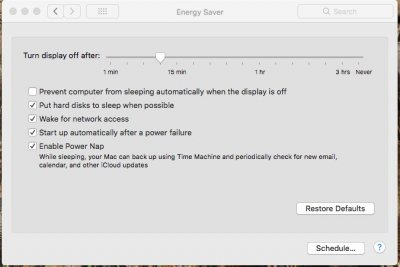- Joined
- Nov 21, 2016
- Messages
- 64
- Motherboard
- Gigabyte GA-Z170X-UD3 Rev.1.0
- CPU
- Intel Core i7, 7700K, 4.2 GHz
- Graphics
- 5500XT
- Mac
- Classic Mac
- Mobile Phone
Sorry... I wasn't home for two days... I promise I'll do it this evening : )
edit: hi, I posted my EFI as you requested plus some tips but my posts have been moved to a forum section I can't access. Perhaps I did something wrong. Let's catch up tomorrow eventually. Bye
edit: hi, I posted my EFI as you requested plus some tips but my posts have been moved to a forum section I can't access. Perhaps I did something wrong. Let's catch up tomorrow eventually. Bye
Last edited: