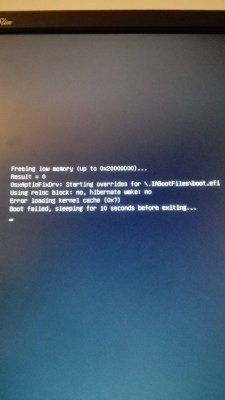kgp
Retired
- Joined
- May 30, 2014
- Messages
- 6,743
- Motherboard
- ASUS WS X299 Sage 10G
- CPU
- i9-7980XE
- Graphics
- Vega 64
- Mac
- Mobile Phone
Never heard about that in relation with Hackintosh.
Never heard about that in relation with Hackintosh.
Also, I am suffering from a very slow boot speed.
The boot stucks on "apfs_mount_update:17785: er: mount check: ro->rw update: no encryption rolling in progress, bailing " for about 1 mins.
Do you have the similar issue and have any comments?
Thanks for your reply.Do you have the appropriate 10.13.1 apsf.efi in your EFI-Folder? Otherwise try disable the TRIM KextToPtach entry.
I have no issues at all. My system boots within seconds.
Thanks for your reply.
Actually I use your released efi package directly. In that package, there exists apsf.efi and the corresponding setup about trim. I was wondering whether current apsf.efi is updated.
Also, I noted that there is a post to discuss similar issue
[https://www.tonymacx86.com/threads/slow-boot-time-with-samsung-960-evo-nvme.232322/]
In this post, it is mentioned about "ACPI/patched is out of sync with native" and "re-extract/re-patch ACPI". But as a newbee, I have no idea about that. Do you have any comments?
That's my EFI folder.
oops ... not enabled ... I think I have some job to do this weekend ... 1) upgrade to 10.13.1, 2) enable C1&C3 :Q
-------------------------------------------------------------------------------------------
AppleIntelInfo.kext v2.9 Copyright © 2012-2017 Pike R. Alpha. All rights reserved.
Settings:
------------------------------------------
logMSRs..................................: 1
logIGPU..................................: 0
logCStates...............................: 1
logIPGStyle..............................: 1
InitialTSC...............................: 0x56085d99183ea (65804 MHz)
MWAIT C-States...........................: 8480
Processor Brandstring....................: Intel(R) Xeon(R) CPU E5-2696 v3 @ 2.30GHz
Processor Signature..................... : 0x306F2
------------------------------------------
- Family............................... : 6
- Stepping............................. : 2
- Model................................ : 0x3F (63)
Model Specific Registers (MSRs)
------------------------------------------
MSR_IA32_PLATFORM_ID.............(0x17) : 0x0
------------------------------------------
- Processor Flags...................... : 0
MSR_CORE_THREAD_COUNT............(0x35) : 0x120024
------------------------------------------
- Core Count........................... : 18
- Thread Count......................... : 36
MSR_PLATFORM_INFO................(0xCE) : 0x20080C33F3811700
------------------------------------------
- Maximum Non-Turbo Ratio.............. : 0x17 (2300 MHz)
- Ratio Limit for Turbo Mode........... : 1 (programmable)
- TDP Limit for Turbo Mode............. : 1 (programmable)
- Low Power Mode Support............... : 1 (LPM supported)
- Number of ConfigTDP Levels........... : 1 (additional TDP level(s) available)
- Maximum Efficiency Ratio............. : 12
- Minimum Operating Ratio.............. : 8
MSR_PMG_CST_CONFIG_CONTROL.......(0xE2) : 0x8402
------------------------------------------
- I/O MWAIT Redirection Enable......... : 1 (enabled, IO read of MSR(0xE4) mapped to MWAIT)
- CFG Lock............................. : 1 (MSR locked until next reset)
- C3 State Auto Demotion............... : 0 (disabled/unsupported)
- C1 State Auto Demotion............... : 0 (disabled/unsupported)
- C3 State Undemotion.................. : 0 (disabled/unsupported)
- C1 State Undemotion.................. : 0 (disabled/unsupported)
- Package C-State Auto Demotion........ : 0 (disabled/unsupported)
- Package C-State Undemotion........... : 0 (disabled/unsupported)
-------------------------------------------------------------------------------------------
That's my EFI folder.
oops ... not enabled ... I think I have some job to do this weekend ... 1) upgrade to 10.13.1, 2) enable C1&C3 :Q
-------------------------------------------------------------------------------------------
AppleIntelInfo.kext v2.9 Copyright © 2012-2017 Pike R. Alpha. All rights reserved.
Settings:
------------------------------------------
logMSRs..................................: 1
logIGPU..................................: 0
logCStates...............................: 1
logIPGStyle..............................: 1
InitialTSC...............................: 0x56085d99183ea (65804 MHz)
MWAIT C-States...........................: 8480
Processor Brandstring....................: Intel(R) Xeon(R) CPU E5-2696 v3 @ 2.30GHz
Processor Signature..................... : 0x306F2
------------------------------------------
- Family............................... : 6
- Stepping............................. : 2
- Model................................ : 0x3F (63)
Model Specific Registers (MSRs)
------------------------------------------
MSR_IA32_PLATFORM_ID.............(0x17) : 0x0
------------------------------------------
- Processor Flags...................... : 0
MSR_CORE_THREAD_COUNT............(0x35) : 0x120024
------------------------------------------
- Core Count........................... : 18
- Thread Count......................... : 36
MSR_PLATFORM_INFO................(0xCE) : 0x20080C33F3811700
------------------------------------------
- Maximum Non-Turbo Ratio.............. : 0x17 (2300 MHz)
- Ratio Limit for Turbo Mode........... : 1 (programmable)
- TDP Limit for Turbo Mode............. : 1 (programmable)
- Low Power Mode Support............... : 1 (LPM supported)
- Number of ConfigTDP Levels........... : 1 (additional TDP level(s) available)
- Maximum Efficiency Ratio............. : 12
- Minimum Operating Ratio.............. : 8
MSR_PMG_CST_CONFIG_CONTROL.......(0xE2) : 0x8402
------------------------------------------
- I/O MWAIT Redirection Enable......... : 1 (enabled, IO read of MSR(0xE4) mapped to MWAIT)
- CFG Lock............................. : 1 (MSR locked until next reset)
- C3 State Auto Demotion............... : 0 (disabled/unsupported)
- C1 State Auto Demotion............... : 0 (disabled/unsupported)
- C3 State Undemotion.................. : 0 (disabled/unsupported)
- C1 State Undemotion.................. : 0 (disabled/unsupported)
- Package C-State Auto Demotion........ : 0 (disabled/unsupported)
- Package C-State Undemotion........... : 0 (disabled/unsupported)
-------------------------------------------------------------------------------------------
Trying to install High Sierra on a new SSD.
No luck yet. Not sure if it's hardware compatibility issues.
Got verbose down to just ++++++++++++++++++++++++++.
(i've tried every combination of osxaptiodrv, osxaptiofixdrv2, osxaptiodrv-free2000
newest clover and kexts, removing all other peripherals, gpus, ssds, bios settings, boot flags.)
At wits end now. Any ideas?