- Joined
- Feb 4, 2013
- Messages
- 8
- Motherboard
- Gigabyte z170X
- CPU
- Intel i7 7700K
- Graphics
- NVIDIA GTX 980Ti
- Mac
Hello,
I built a Hackintosh for professional video editing tasks using Final Cut Pro X, this is why I need Intel Quick Sync enabled.
Here's my configuration:
Motherboard: Gigabyte Z170X Gaming 7
CPU: Intel i7-7700K
GPU: Asus Strix GTX 980Ti (will switch to AMD Vega 64 in December)
SSD: Samsung M2 960 EVO (with macOS High Sierra installed)
SSD 2: Samsung 850EVO (with macOS Sierra installed)
After reading a lot of posts on this site I managed to enable both the 980Ti and the integrated Intel HD 630 Graphics, but Quick Sync is still disabled and I don't know why.
Here's what I did to config.plist (also attached to this post)
ACPI
System Parameters
Here's what I have in /EFI/EFI/CLOVER/kexts/10.13:
AppleALC.kext
AtherosE2200Ethernet.kext
FakePCIID.kext
FakePCIID_Intel_HD_Graphics.kext
FakeSMC.kext
IntelGraphicsFixup.kext
IntelMausiEthernet.kext
Lilu.kext
NvidiaGraphicsFixup.kext
RealtekRTL8111.kext
Shiki.kext
USBInjectAll.kext
Here's what I have in /EFI/EFI/CLOVER/drivers64UEFI
AppleImageCodec-64.efi
AppleKeyAggregator-64.efi
AppleUITheme-64.efi
DataHubDxe-64.efi
EmuVariableUefi-64.efi
FSInject-64.efi
FirmwareVolume-64.efi
OsxAptioFix2Drv-64.efi
OsxFatBinaryDrv-64.efi
SMCHelper-64.efi
VBoxHfs-64.efi
apfs.efi
In the BIOS I enabled the integrated graphics at MAX mem, but I set PCI-E as the main (and first) one (so my 980Ti). Setting the IGFX as first is causing a boot loop. So right now there's just one 4K monitor plugged into the 980Ti via DisplayPort.
As you can see from the screenshots, the Intel HD 630 is recognized from the system, but as soon as I plug another 1080p monitor to the HD 630 (via HDMI), my hackintosh panics or shows itself on the second screen very glitchy (unusable).
But this is not my main concern. I don't care about using integrated video ports since I can plug everything to my 980Ti. The main problem here is that Intel Quick Sync isn't enabled. You can tell by the last screenshot saying "Hardware video encoding support: NO".
Is my ig-platform-id correct?
In the official documentation of Shiki.kext (do I even need this kext?) https://github.com/vit9696/Shiki/blob/master/Manual/FAQ.en.md there's a command to dump the right ig-platform-id from the System (ioreg -l | grep platform-id).
If I run this command, the give platform-id is 00001259, but it doesn't work in Clover.
What am I doing wrong? I updated Lilu.kext and Shiki.kext to 1.2.1 (latest version, released few hours ago and officially compatible with High Sierra).
Maybe am I missing some shikigva=n bootarg? Or maybe my IntelGFX / ig-platform-id values are wrong?
My main goal is just to enable Quick Sync (Hardware video encoding); possibly, also Hardware video decoding.
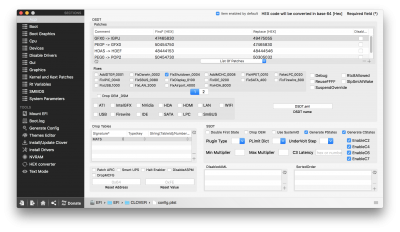
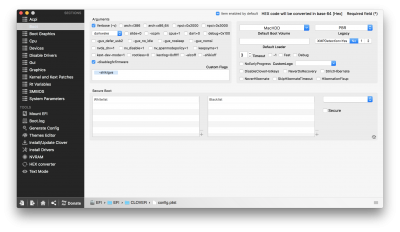
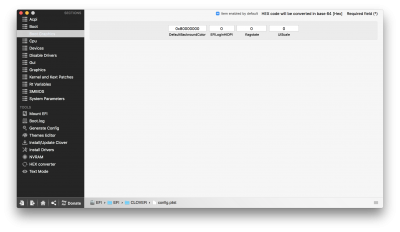
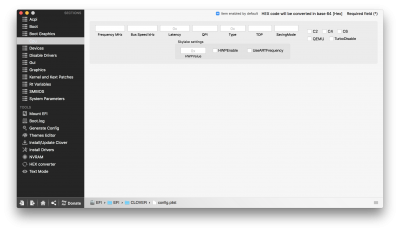

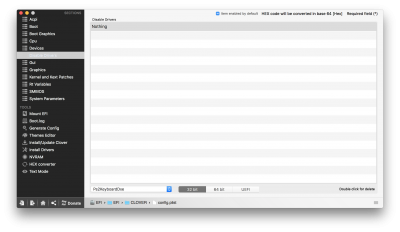

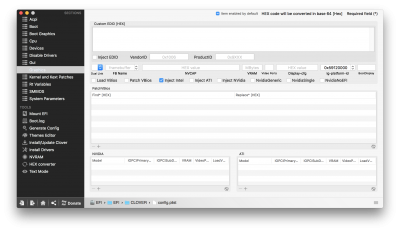
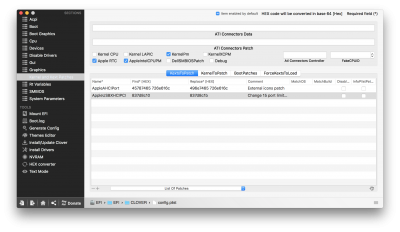


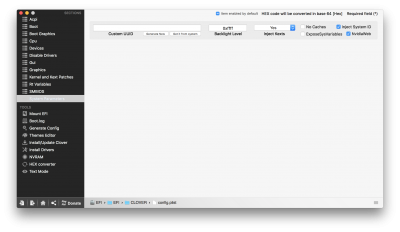
I built a Hackintosh for professional video editing tasks using Final Cut Pro X, this is why I need Intel Quick Sync enabled.
Here's my configuration:
Motherboard: Gigabyte Z170X Gaming 7
CPU: Intel i7-7700K
GPU: Asus Strix GTX 980Ti (will switch to AMD Vega 64 in December)
SSD: Samsung M2 960 EVO (with macOS High Sierra installed)
SSD 2: Samsung 850EVO (with macOS Sierra installed)
After reading a lot of posts on this site I managed to enable both the 980Ti and the integrated Intel HD 630 Graphics, but Quick Sync is still disabled and I don't know why.
Here's what I did to config.plist (also attached to this post)
ACPI
Patches
GFX0 -> IGPU
PEGP -> GFX0
HDAS -> HDEF
PEG0 -> POP2
COPR -> MATH
Fixes
FixShutdown_0004
Boot args: -v -disablegfxfirmware -shikigvaGFX0 -> IGPU
PEGP -> GFX0
HDAS -> HDEF
PEG0 -> POP2
COPR -> MATH
Fixes
FixShutdown_0004
Devices:Fake ID
IntelGFX -> 0x59128086
Add Properties
#1 (somebody is saying that this isn't needed anymore, should I remove it?)
Device: IntelGFX
Key: AAPL,GfxYTile
Value: 0AAAAA00
Value Type: DATA
GraphicsIntelGFX -> 0x59128086
Add Properties
#1 (somebody is saying that this isn't needed anymore, should I remove it?)
Device: IntelGFX
Key: AAPL,GfxYTile
Value: 0AAAAA00
Value Type: DATA
ig-platform-id: 0x59120000
Kernel and Kext Patches
#1
Name: AppleAHCIPort
Find: 45787465726e616c
Replace: 496e7465 726e616c
Comment: External icons patch
#2
Name: AppleUSBXHCIPCI
Find: 837d8c10
Replace: 837d8c1b
Comment: Change 15 port limit to 24 in XHCI kext 10.13
Name: AppleAHCIPort
Find: 45787465726e616c
Replace: 496e7465 726e616c
Comment: External icons patch
#2
Name: AppleUSBXHCIPCI
Find: 837d8c10
Replace: 837d8c1b
Comment: Change 15 port limit to 24 in XHCI kext 10.13
Rt Variablesfrom SMBIOS:
ROM: 003EE1902E14
MLB: C02234603QXF16V1V
BooterConfig: 0x28
CsrActiveConfig: 0x00
SMBIOS: iMac18,3 (the one shipped with 7700K straight from Apple)ROM: 003EE1902E14
MLB: C02234603QXF16V1V
BooterConfig: 0x28
CsrActiveConfig: 0x00
System Parameters
Inject System ID [YES]
NvidiaWeb [YES]
NvidiaWeb [YES]
Here's what I have in /EFI/EFI/CLOVER/kexts/10.13:
AppleALC.kext
AtherosE2200Ethernet.kext
FakePCIID.kext
FakePCIID_Intel_HD_Graphics.kext
FakeSMC.kext
IntelGraphicsFixup.kext
IntelMausiEthernet.kext
Lilu.kext
NvidiaGraphicsFixup.kext
RealtekRTL8111.kext
Shiki.kext
USBInjectAll.kext
Here's what I have in /EFI/EFI/CLOVER/drivers64UEFI
AppleImageCodec-64.efi
AppleKeyAggregator-64.efi
AppleUITheme-64.efi
DataHubDxe-64.efi
EmuVariableUefi-64.efi
FSInject-64.efi
FirmwareVolume-64.efi
OsxAptioFix2Drv-64.efi
OsxFatBinaryDrv-64.efi
SMCHelper-64.efi
VBoxHfs-64.efi
apfs.efi
In the BIOS I enabled the integrated graphics at MAX mem, but I set PCI-E as the main (and first) one (so my 980Ti). Setting the IGFX as first is causing a boot loop. So right now there's just one 4K monitor plugged into the 980Ti via DisplayPort.
As you can see from the screenshots, the Intel HD 630 is recognized from the system, but as soon as I plug another 1080p monitor to the HD 630 (via HDMI), my hackintosh panics or shows itself on the second screen very glitchy (unusable).
But this is not my main concern. I don't care about using integrated video ports since I can plug everything to my 980Ti. The main problem here is that Intel Quick Sync isn't enabled. You can tell by the last screenshot saying "Hardware video encoding support: NO".
Is my ig-platform-id correct?
In the official documentation of Shiki.kext (do I even need this kext?) https://github.com/vit9696/Shiki/blob/master/Manual/FAQ.en.md there's a command to dump the right ig-platform-id from the System (ioreg -l | grep platform-id).
If I run this command, the give platform-id is 00001259, but it doesn't work in Clover.
What am I doing wrong? I updated Lilu.kext and Shiki.kext to 1.2.1 (latest version, released few hours ago and officially compatible with High Sierra).
Maybe am I missing some shikigva=n bootarg? Or maybe my IntelGFX / ig-platform-id values are wrong?
My main goal is just to enable Quick Sync (Hardware video encoding); possibly, also Hardware video decoding.
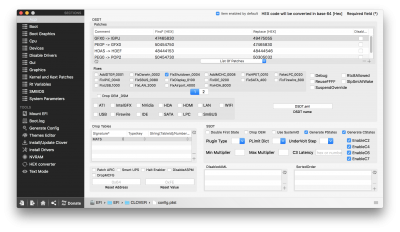
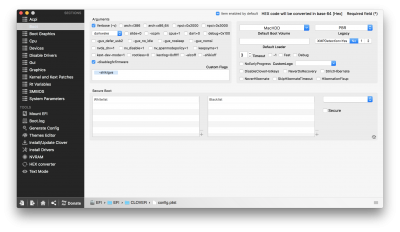
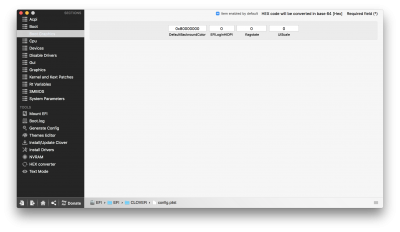
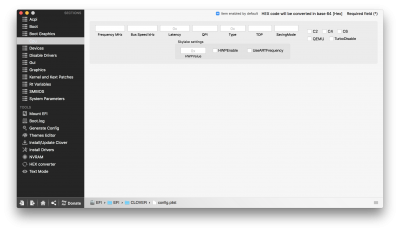

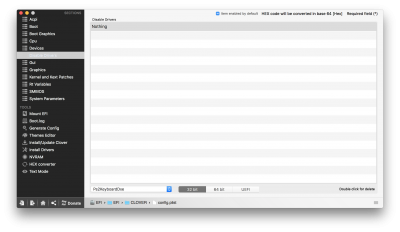

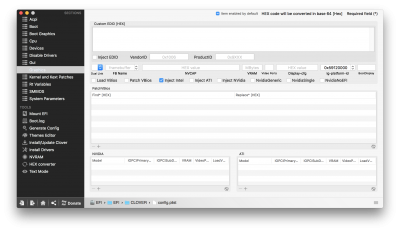
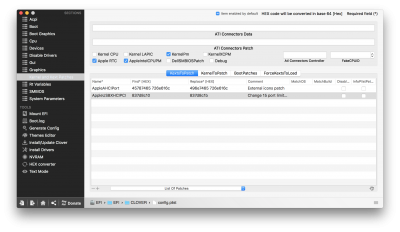


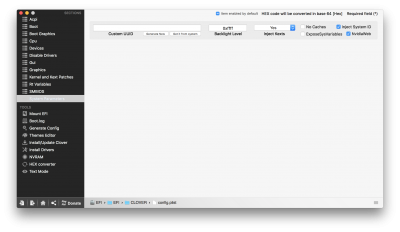
Attachments
-
config.plist7.2 KB · Views: 427
-
 Schermata 2017-11-11 alle 17.56.32.png375.7 KB · Views: 1,387
Schermata 2017-11-11 alle 17.56.32.png375.7 KB · Views: 1,387 -
 Schermata 2017-11-11 alle 17.56.36.png362.4 KB · Views: 1,500
Schermata 2017-11-11 alle 17.56.36.png362.4 KB · Views: 1,500 -
 Schermata 2017-11-11 alle 17.56.45.png381.6 KB · Views: 1,591
Schermata 2017-11-11 alle 17.56.45.png381.6 KB · Views: 1,591 -
 Schermata 2017-11-11 alle 17.56.52.png307.8 KB · Views: 1,648
Schermata 2017-11-11 alle 17.56.52.png307.8 KB · Views: 1,648 -
 Schermata 2017-11-11 alle 17.57.18.png272.1 KB · Views: 1,557
Schermata 2017-11-11 alle 17.57.18.png272.1 KB · Views: 1,557
