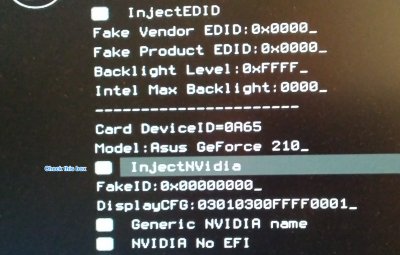This guide says nothing about installing El Capitan. It's written for Sierra. Download Sierra, create a Unibeast installer and give that a try. If you need El Cap for some reason then do the following. (This is also recommended for the Sierra install)
Here's what you can do to make the initial install easier. This is only for the GT210 not the GT710 card.
0. Insert your USB (Unibeast) installer into a rear USB 2.0 port just below the Ethernet jack.
1. Highlight the USB installer icon at the Clover menu. Hit the spacebar then (
uncheck) nv_disable=1
Return to the main Clover menu screen.
View attachment 292113
2. Next press the right arrow key until you get to Options, then hit enter.
View attachment 292114
3. Go to the graphics injection line and then press enter /return.
Checkmark the box for Inject Nvidia. Go back to the main Clover menu and boot from the USB.
View attachment 292115
Doing these steps will give you full graphics acceleration from your GT210 and make install and setup of macOS much easier. The initial boot will still be slow so be very patient.