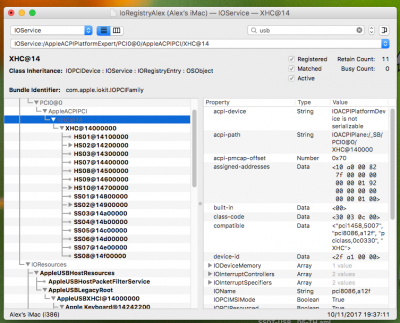- Joined
- Dec 23, 2016
- Messages
- 33
- Motherboard
- Gigabyte H77N-Wifi
- CPU
- Intel i5 3470
- Graphics
- Palit GTX660
- Mac
I am just confused with your statement above.This is what full injection looks like on my NUC6i7KYK (Skylake).
You can see the same ports are injected as provided in the 'ports' dictionary from USBInjectAll.kext:
And here is what it looks like on my Lenovo u430 using FakePCIID_XHCIMux.kext.
Note they are the same as the ports provided by USBInjectAll.kext.
Must I use only 1 from these kexts or both can be used alongside each other when discovering the port?
Based on my understanding, I used FakePCIID_XHCIMux.kext to route usb2 device to usb2 port.
I used USBInjectAll.kext to enable my other usb2 ports which was not working.
Last edited: