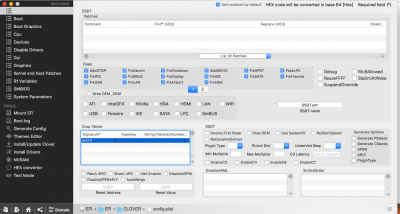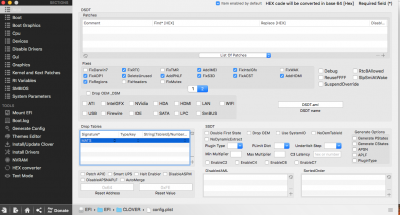- Joined
- Dec 16, 2014
- Messages
- 564
- Motherboard
- ASUS Z690-P DDR5 0404
- CPU
- i7-12700K
- Graphics
- RX 6600 XT
- Mac
- Classic Mac
- Mobile Phone
This are my steps.... i supose u already had first steps did ( Unibeast USB, etc ) Step 1 to Step 4 all did !!!
So, you have your Mac boot drive formatted in HFS?
Thanks.
-NZRichard