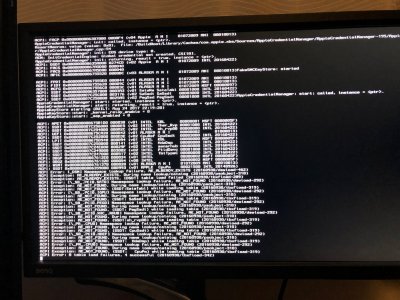- Joined
- Apr 29, 2017
- Messages
- 23
- Motherboard
- Gigabyte Z390 Aorus Pro WiFi
- CPU
- i9-9900K
- Graphics
- RX 580
- Mac
- Mobile Phone
Actually I have an Intel i7 7700 (HD 630) and my configuration is:
- Clover 4268
- IntelGraphicsFixUp kext
- Inject Intel = true
- IntelGraphicsDVMTFixup kext
- ig-platform-id = 0x59120000
- IntelGFX = 0x59128086
Important: I recommend you use the Clover Kext injection (put all your kexts in /EFI/CLOVER/Kexts/Other) instead of S*/L*/E* folder.
This has got me a lot further, thank you! Seeing the IntelGraphicsDVMTFixup reminded me to double check my BIOS settings and they had been reset, so upping that to 128 MB has helped a lot. I can now boot reliably in a reasonable amount of time with the ig-platform-id and IntelGFX values you posted.
However, my graphics show as "Intel HD Graphics 630 5 MB" and I'm still unable to use resolutions higher than 1280x1024. Do you know what I can try to get full VRAM and higher resolutions? I still have Lilu and IntelGraphicsFixup 1.2.0 installed in /L/E and have removed FakePCIID and FakePCIID_Intel_HD_Graphics.
Can I ask why you recommend storing my kexts in the EFI partition? All the instructions I've seen say to use /S/L/E or /L/E.
Last edited: