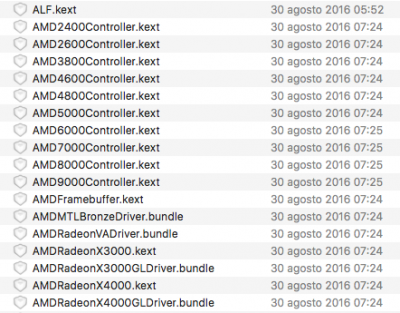- Joined
- Jul 2, 2016
- Messages
- 334
- Motherboard
- GA-Z270-HD3
- CPU
- i7-7700K
- Graphics
- RX 580
- Mac
- Classic Mac
i injected ati in clover but it display rx480 8g....but my card is rx580First google and download kext wizard, and in App Store get Text Wrangler.
Go to Finder and open your main Drive and look for System, open it and then open Library. Scroll down to Extensions and open. Look for the AMD5000Controllerkext, 6000, and 7000 if they are there. You can drag copies to your desktop and it will leave the originals in place no worries. Also look for AMD4000kext, 3000, etc.. drag copies to desktop.
Right click on the 3000kext and choose “show package contents” then drag a copy of the info.plist to desktop. Right click and select open “with” Text Wrangler or Xcode. Look for the device ID 0x68101002, if you see it go to another one next to it and edit the 0x number to match yours 68091002. Then go to file and save. Now drag that back to the 3000kext and replace the original. This is all done on the desktop copy of the kext. You should get a replace option if you don’t hit cancel before password and try again until you have the proper placement.
Create a folder to place these in named edited kexts. After the edits place them in the folder. Now go to controller kext and find the one that has the 0x68101002 ID do the same procedure and store in edited kexts folder.
Now drag another set of copies of the original kexts there should be at least 2 that you found the 0x68101002 innand drag copies to desktop. Create another folder with original kexts.
Next go to System/Library/Extensions folder and drag the edited kexts to the Extensions tab you should get “Authenticate and Replace” prompts before password. Again if you don’t get Replace notice hit cancel at password screen and do again. After you have replaced the edited kexts BEFORE you reboot make sure to run kext wizard and use the Target disk option on bottom right of window tomselect the proper disk. This will repair permissions and rebuild the caches. Next reboot and test. If it works your good if it doesn’t you can replace the kexts to original and always, always run kext wizard before the reboot. If you don’t it will render the kexts inoperable. This is why you keep extra copies of the originals in a folder.
You may need to look into the different kexts for the ID 0x68101002 it’s probably in the higher numbered kexts as it was issued around the R9 270 period. It has been Swahili since I was in El Capitan so I done have the kexts handy to know for sure. Let me know what you find in the kexts.