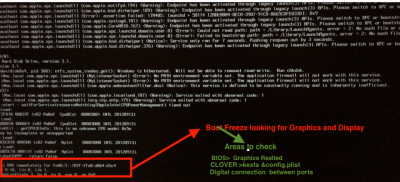- Joined
- Dec 3, 2016
- Messages
- 4
- Motherboard
- Asus B150 PRO
- CPU
- i7-6700
- Graphics
- HD 7770
- Mobile Phone
I followed the newest guide from here but, am i getting stuck at the first boot.
After i have chosen the hard drive for the installation everything goes as expected. After the first automatic reboot i chose boot from usb. Then, i chose the newly created drive called High Sierra. It boots and displays 20 minutes remaining until installation is complete. Then it reboots again, now the loading bar starts from the middle and goes on on for a little bit and then, the apple logo shifts a bit to the right, the mouse pointer is being shown at the top left and that's it. I am stuck there. I tried to boot using verbose mode to see the errors. I have attached the pictures below. Thank you in advance!


After i have chosen the hard drive for the installation everything goes as expected. After the first automatic reboot i chose boot from usb. Then, i chose the newly created drive called High Sierra. It boots and displays 20 minutes remaining until installation is complete. Then it reboots again, now the loading bar starts from the middle and goes on on for a little bit and then, the apple logo shifts a bit to the right, the mouse pointer is being shown at the top left and that's it. I am stuck there. I tried to boot using verbose mode to see the errors. I have attached the pictures below. Thank you in advance!