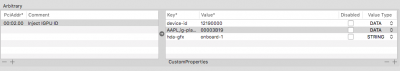- Joined
- Oct 25, 2013
- Messages
- 1,044
- Motherboard
- Gigabyte B550M DS3H AC
- CPU
- Ryzen 5 5600G
- Graphics
- Radeon Vega 7
- Mac
Using AGDP Fix now... But using 0x193B0000 just boots to a black screen even with Intelgraphicsfixup and Lilu kexts... I can Remote Desktop but I only get a display using the FB patches in my current config?
Because 2 port patch 1030203 was applied, DP port 7 no longer available, HDMI port should work, if planned to use 0x193B0000 need remove all FB patches including 1030203 2 port patch.
Your config.plist and patches should work with ig-platform-id 0x19120000, may need slightly change during multi display setup.
For 0x19120000 dual monitor setup (HDMI hotplug as secondary), temporary change 0204 connector type to 01000000 or 02000000.
Find
FF000000 01000000 20000000 01050900 00040000 87010000 02040A00 00040000 87010000 03060A00 00040000 87010000
Replace
02040A00 01000000 87010000 03060A00 00040000 87010000 01050900 00040000 87010000 FF000000 01000000 20000000
For 0x193B0000 dual monitor setup (HDMI hotplug as secondary), temporary change 0204 connector type to 01000000 or 02000000.
Find
00000800 02000000 98000000 02040A00 00080000 87010000 03060A00 00040000 87010000 FF000000 01000000 20000000
Replace
00000800 02000000 98000000 02040A00 01000000 87010000 03060A00 00040000 87010000 FF000000 01000000 20000000
Some Clover versions may failed to inject 0x193B0000 or 0x193B0005, if so, use Arbitrary section instead, see below.