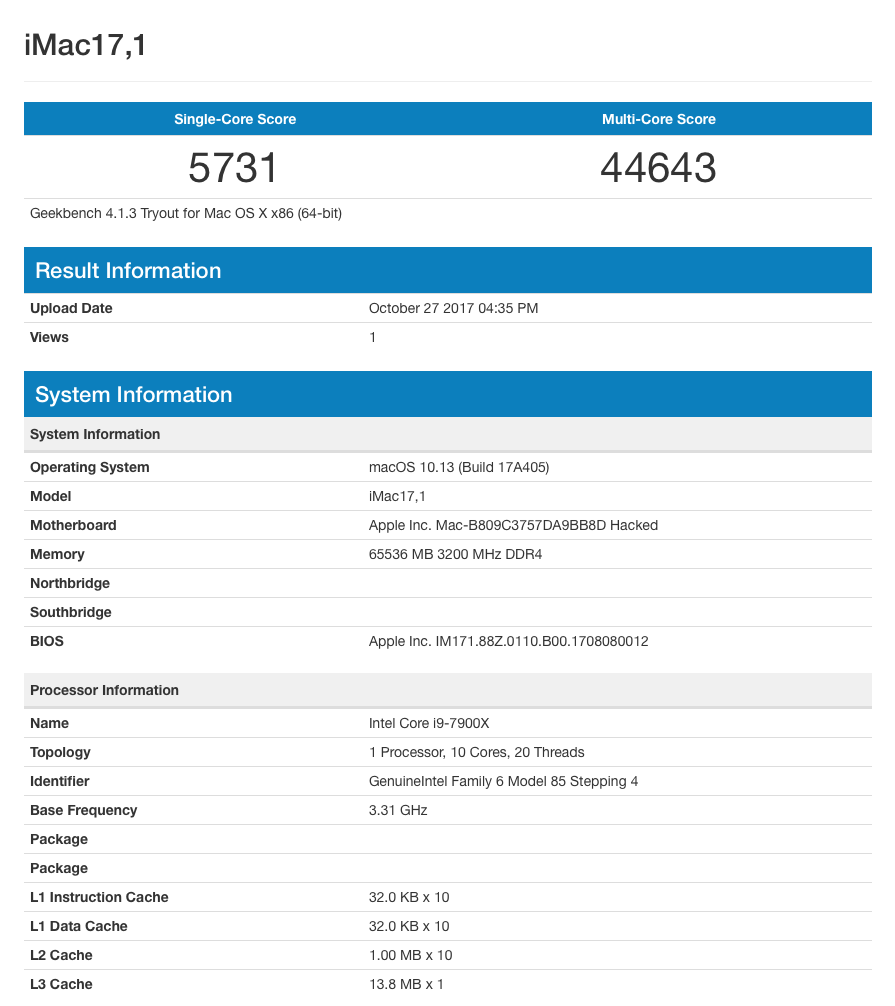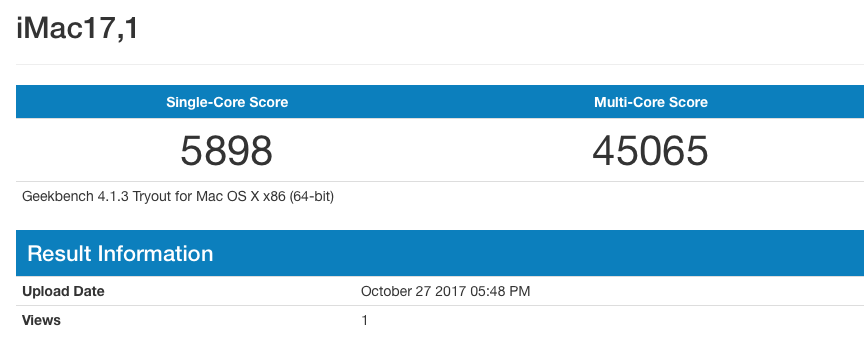- Joined
- Jun 14, 2017
- Messages
- 158
- Motherboard
- Asus X299 Prime Deluxe
- CPU
- i9-7900X
- Graphics
- Vega & RTX 2080 Ti
@RuleBreaker01 and @mgregrs
Thanks a lot ;-) I was trying hard over the last couple of days to push my rig further, but silicon lottery can be a bit**. I think I have reached my final stage now with a new and final highscore on the 7900x.
There is no way to hit the 5,0Ghz, not even on 2 cores, but I have now:
2x 4,9 Ghz at 1,295V
8x 4,7 Ghz at 1,275V
Temperatures do not go beyond 89°C, which is really nice. I have noticed, however, that pushing towards 1.33V did not help the 2 cores. The sweetspot was really at 1,295V, but every chip is different. Notice though that not always more helps more ;-)
New high score sheet (final version):
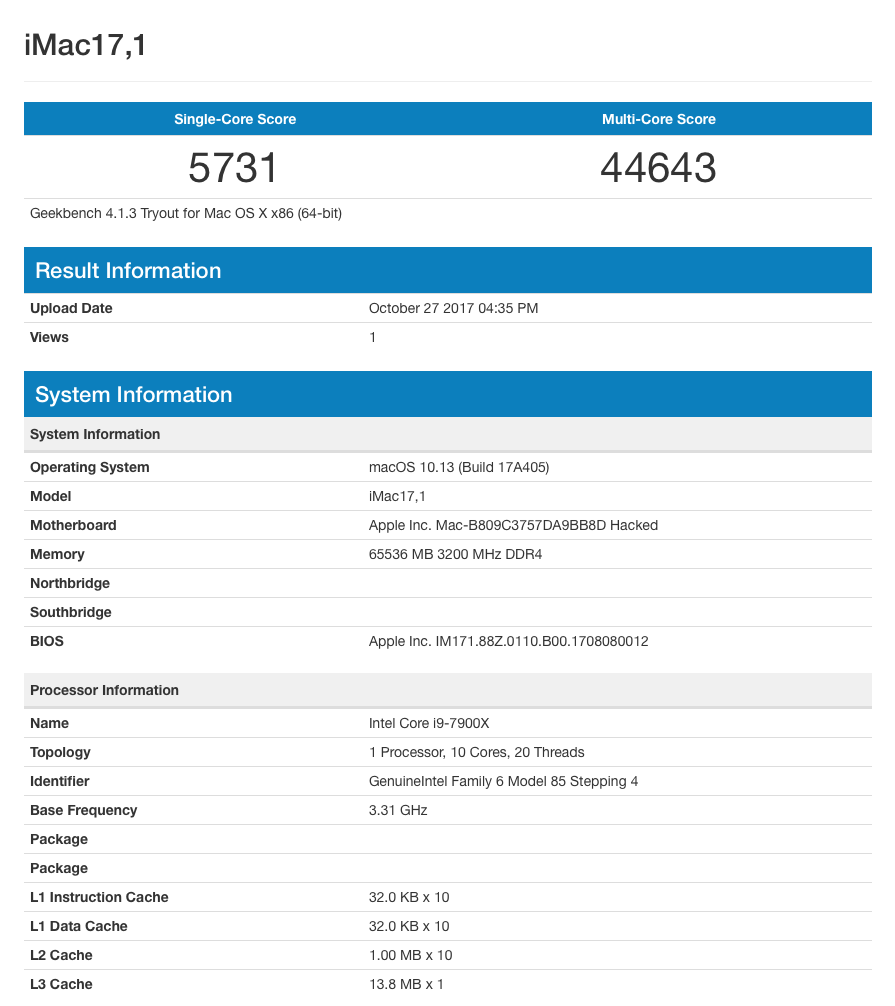
Thanks a lot ;-) I was trying hard over the last couple of days to push my rig further, but silicon lottery can be a bit**. I think I have reached my final stage now with a new and final highscore on the 7900x.
There is no way to hit the 5,0Ghz, not even on 2 cores, but I have now:
2x 4,9 Ghz at 1,295V
8x 4,7 Ghz at 1,275V
Temperatures do not go beyond 89°C, which is really nice. I have noticed, however, that pushing towards 1.33V did not help the 2 cores. The sweetspot was really at 1,295V, but every chip is different. Notice though that not always more helps more ;-)
New high score sheet (final version):